Redis Stack provides additional probabilistic data structures. It allows for solving computer science problems in a constant memory space with extremely fast processing and a low error rate. It supports scalable Bloom and Cuckoo filters to determine (with a specified degree of certainty) whether an item is present or absent from a collection.
The four probabilistic data types:
Follow this link to register and subscribe to Redis Cloud
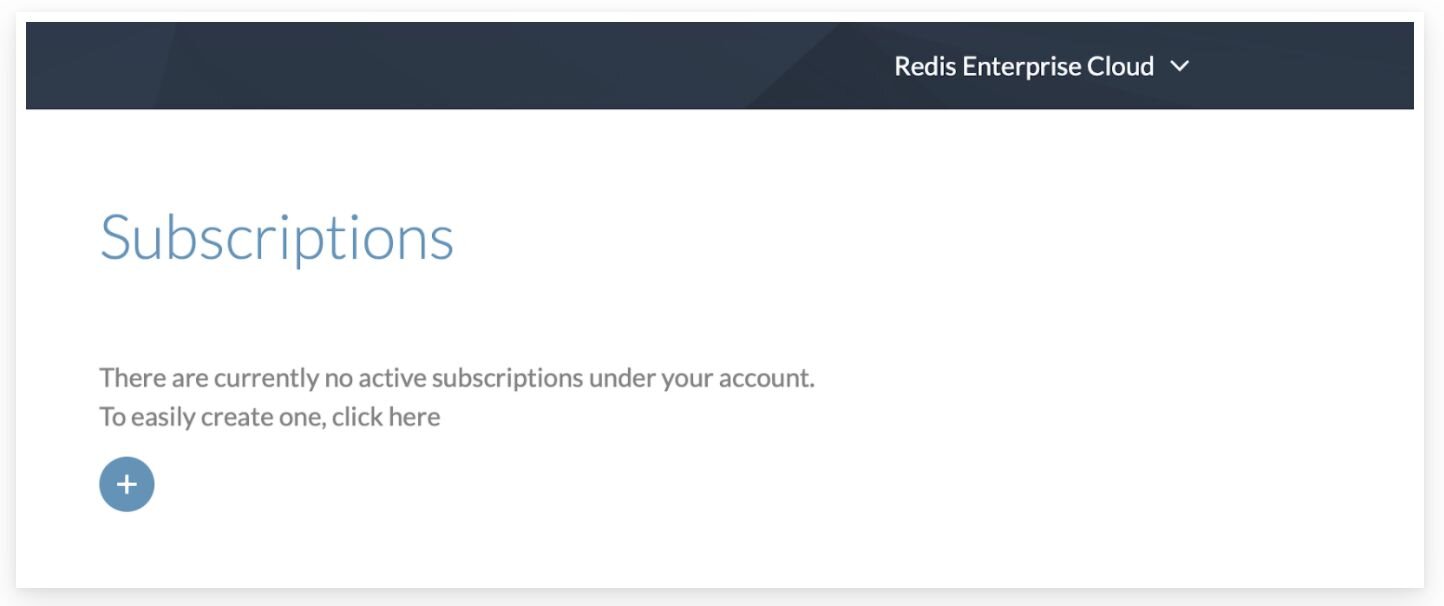
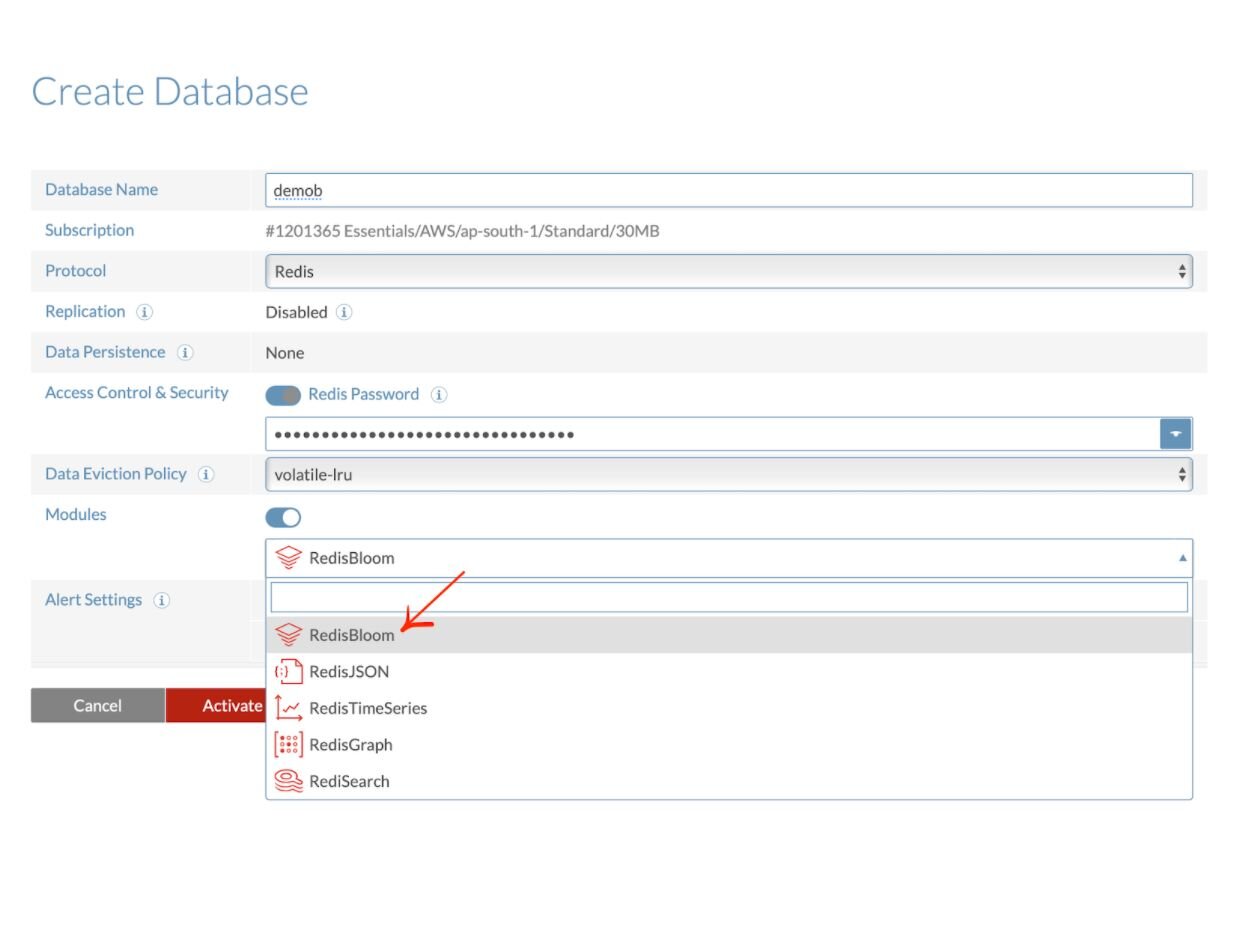
Follow this link to know how to connect to a database
In the next steps you will use some basic commands. You can run them from the Redis command-line interface (redis-cli) or use the CLI available in RedisInsight. (See part 2 of this tutorial to learn more about using the RedisInsight CLI.) To interact with Redis, you use the BF.ADD and BF.EXISTS commands.
Let’s go ahead and test drive some probabilistic-specific operations. We will create a basic dataset based on unique visitors’ IP addresses, and you will see how to:
Let’s walk through the process step-by-step:
Use the BF.ADD command to add a unique visitor IP address to the Bloom filter as shown here:
>> BF.ADD unique_visitors 10.94.214.120
(integer) 1
(1.75s)Use the BF.EXISTS command to determine whether or not an item may exist in the Bloom filter:
>> BF.EXISTS unique_visitors 10.94.214.120
(integer) 1>> BF.EXISTS unique_visitors 10.94.214.121
(integer) 0
(1.46s)In the above example, the first command shows the result as “1”, indicating that the item may exist, whereas the second command displays "0", indicating that the item certainly may not exist.
Use the BF.MADD command to add one or more items to the Bloom filter, creating the filter if it does not yet exist. This command operates identically to BF.ADD, except it allows multiple inputs and returns multiple values:
>> BF.MADD unique_visitors 10.94.214.100 10.94.214.200 10.94.214.210 10.94.214.212
1) (integer) 1
2) (integer) 1
3) (integer) 1
4) (integer) 1As shown above, the BF.MADD allows you to add one or more visitors’ IP addresses to the Bloom filter.
Use BF.MEXISTS to determine if one or more items may exist in the filter or not:
>> BF.MEXISTS unique_visitors 10.94.214.200 10.94.214.212
1) (integer) 1
2) (integer) 1 >> BF.MEXISTS unique_visitors 10.94.214.200 10.94.214.213
1) (integer) 1
2) (integer) 0In the above example, the first command shows the result as “1” for both the visitors’ IP addresses, indicating that these items do exist. The second command displays "0" for one of the visitor’s IP addresses, indicating that the item certainly does not exist.
Learn more about Probabilistic data in the Quick Start tutorial.