Video
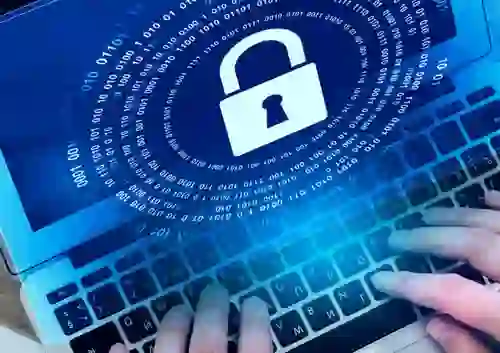
Learn more
Python support for Redis has been growing for over a decade, reaching over 1 million downloads per week, and we’re proud to announce the latest release, redis-py 4.1.0!
This release almost brings us within spitting distance of complete Redis command support in Redis 6.2. We’ve added support for missing options in existing commands, SSL support for Sentinel connections, and generally improved the developer experience. It also brings large structural changes such as a focus on Python 3.6, and even Python 3.10 support. We’ve revamped our client documentation, making it easier to find Redis commands, and encouraging everyone to get involved! More importantly, we’ve done it with minimal disruption, so you can upgrade without compatibility issues.
Redis 6.2 brings with it a huge swath of new Redis commands, and it’s now easier than ever to use them with Python. From making it easier to fetch data and update its expiration in a single command with GETEX, to managing your Redis instances by disconnecting clients with CLIENT INFO and CLIENT KILL redis-py 4.1.0 has you covered. Let’s look at two examples below of the over 30 commands added in redis-py 4.1.0!
### GETEX
import redis
r = redis.Redis()
r.set('somekey', 'hello')
r.getex('somekey', ex=15) # returns 'Hello'
r.ttl('somekey') # returns 15
### CLIENT INFO AND KILL
import redis
r = redis.Redis()
r2 = redis.Redis()
r.client_setname('redis-py-c1')
r2.client_setname('redis-py-c2')
clients = [client for client in r.client_list()
if client.get('name') in ['redis-py-c1', 'redis-py-c2']]
clients_by_name = dict([(client.get('name'), client)
for client in clients])
r.client_kill_filter(laddr=clients_by_name['redis-py-c2'].get('laddr'))
redis-py 4.0 was the first version of the Python library to bring first-class support for Redis modules. With the release of redis-py 4.1.0, we now have support for RedisJSON, RediSearch, RedisTimeSeries, RedisGraph, and RedisBloom. That’s right, you can easily store JSON data in Redis! You can operate on it – you can even search it! Just remember, when you store JSON data in Redis, you’re storing a new data type, so you need to use the JSON specific commands to manipulate it. Here are some examples:
### STORING and RETRIEVING JSON
import redis
r = redis.Redis()
myDoc = {'hello', 'world', 'colours': ['red', 'blue', 'green'], 'hmm': {'hello': 'again'}}
r.json().set('colors', '$', myDoc)
r.json().get('colors')
What about documents like myDoc above? Did you know that you can fetch multiple keys by querying a portion of the document?
### FETCHING ALL KEYS NAMED “hello” from the JSON document
r.json().get('colors', '$..hello')
You can even combine RedisJSON and RediSearch for document capabilities or add your custom Redis modules support. It’s all there in redis-py 4.0.
Did you know that redis-py 4.1.0 also integrates redis-cluster support, with two easy ways to connect? The same great experience for interacting with standalone Redis nodes is now part of redis-py.
### CONNECTING TO CLUSTER
from redis.cluster import RedisCluster
r = RedisCluster.from_url('redis://4.5.6.8:6379')
nodes = r.get_nodes()
Maybe you’d like to connect to your cluster via SSL or prefer the class init based approach, and want to run commands, targeting specific nodes. redis-py 4.1.0 supports those scenarios!
### CONNECTING TO CLUSTER 2
from redis.cluster import RedisCluster
r = RedisCluster('4.5.6.8', port=6379, ssl=True)
r.ping(target_nodes='all')
The work is never done and we’re moving full steam ahead! We will add support for more modules, such as RedisAI, with the same first class experience. We’re going to add support for RESP3 functions that will be released in Redis 7, and speed up the code base. We’re also working on developer tooling, to make contributing to and working with redis-py even better!