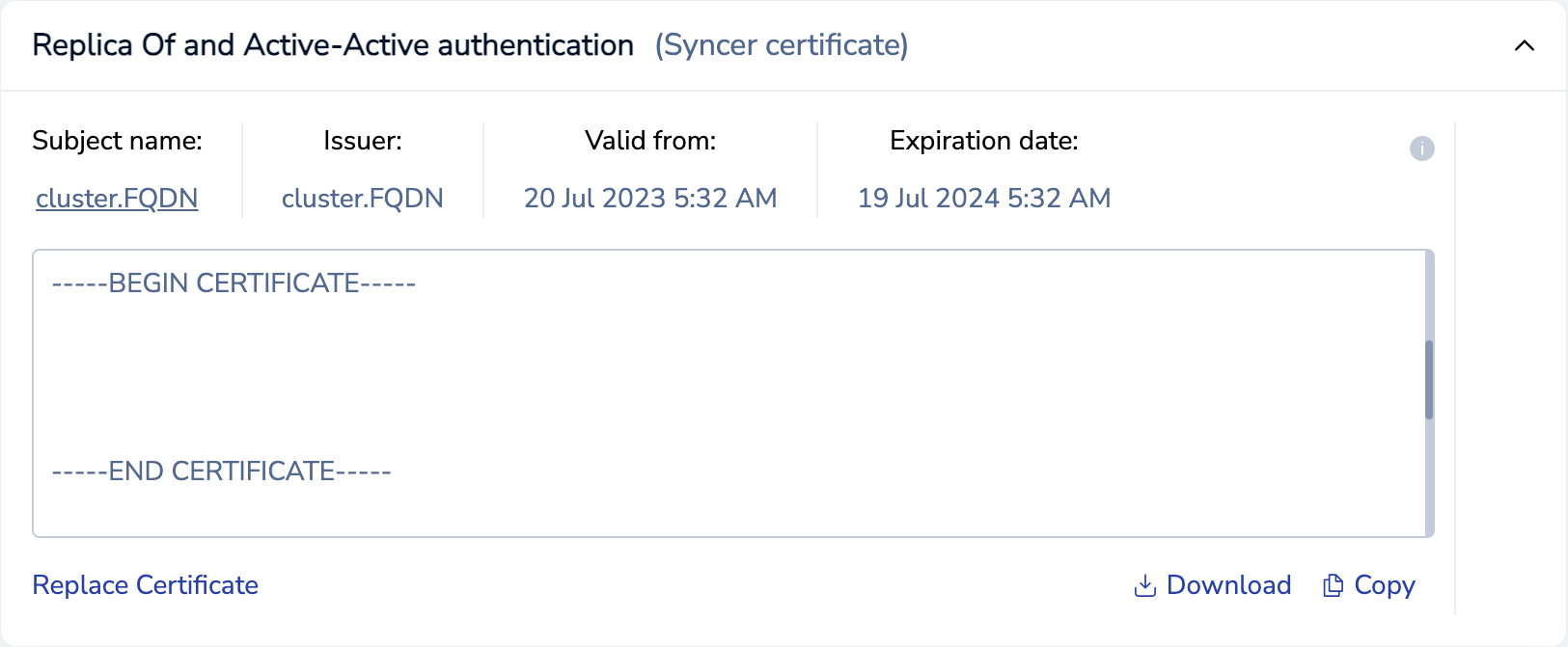To enable TLS for Replica Of cluster connections:
-
For each cluster hosting a replica:
-
From the Security tab of the Replica Of source database, select Edit.
-
In the TLS - Transport Layer Security for secure connections section, make sure the checkbox is selected.
-
In the Apply TLS for section, select Between databases only.
-
Select Mutual TLS (Client authentication).
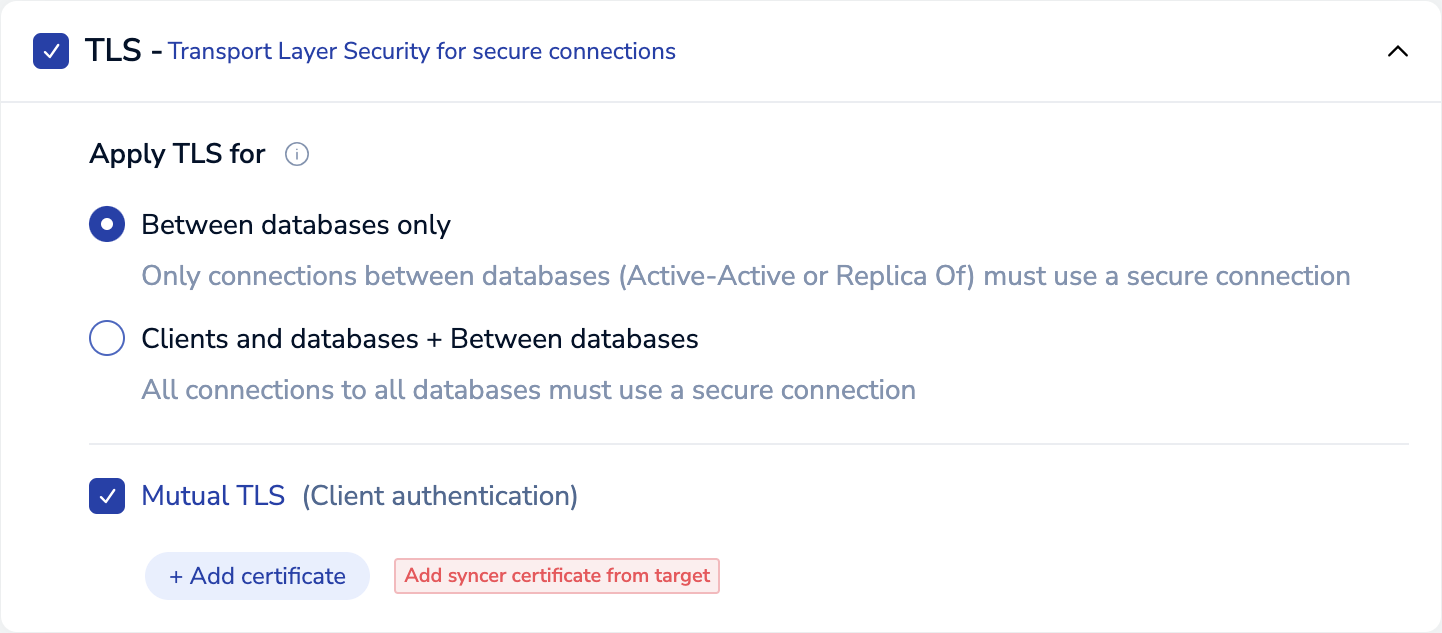
-
Select + Add certificate, paste or upload the syncer certificate, then select Done.
Repeat this process, adding the syncer certificate for each cluster hosting a replica of this database.
-
(Optional) To require TLS for client connections, change Apply TLS for to Clients and databases + Between databases and add client certificates.
-
Select Save.