Blog
Meet Redis for VS Code
The first official Redis for VS Code extension is here. It brings Redis right into your IDE, so you can work faster and keep your workflows streamlined.
We’re committed to building a strong developer ecosystem and supporting you every step of the way. That’s why we’re keeping the extension aligned with the latest Redis features, so you’re always up-to-date right in your IDE. To learn about other upcoming new releases, including Redis 8, go to our Redis new release webpage.
How it helps you build
Real-time data browsing and interaction
The extension seamlessly connects to any Redis, whether you’re using Redis Community Edition, Redis Cloud, Redis Software or Redis on Azure Cache. Once you’re connected, you can easily validate and manipulate your Redis data directly within VS Code as you build and debug your app. The intuitive tree view lets you browse, filter, and visualize key-value Redis data structures. Plus, full CRUD support is available for lists, hashes, strings, sets, sorted sets, and JSON data. It also has formatters to make your data human-readable, like Pickle, Protobuf, 32-bit vector, and more.
Fast access to an enhanced Redis Command-Line Interface (CLI)
Get fast access to Redis commands right in VS Code using the enhanced Redis CLI. As you type commands, you’ll see a syntax preview, reducing errors, and boosting accuracy. No more switching between your IDE and docs to get the right syntax.
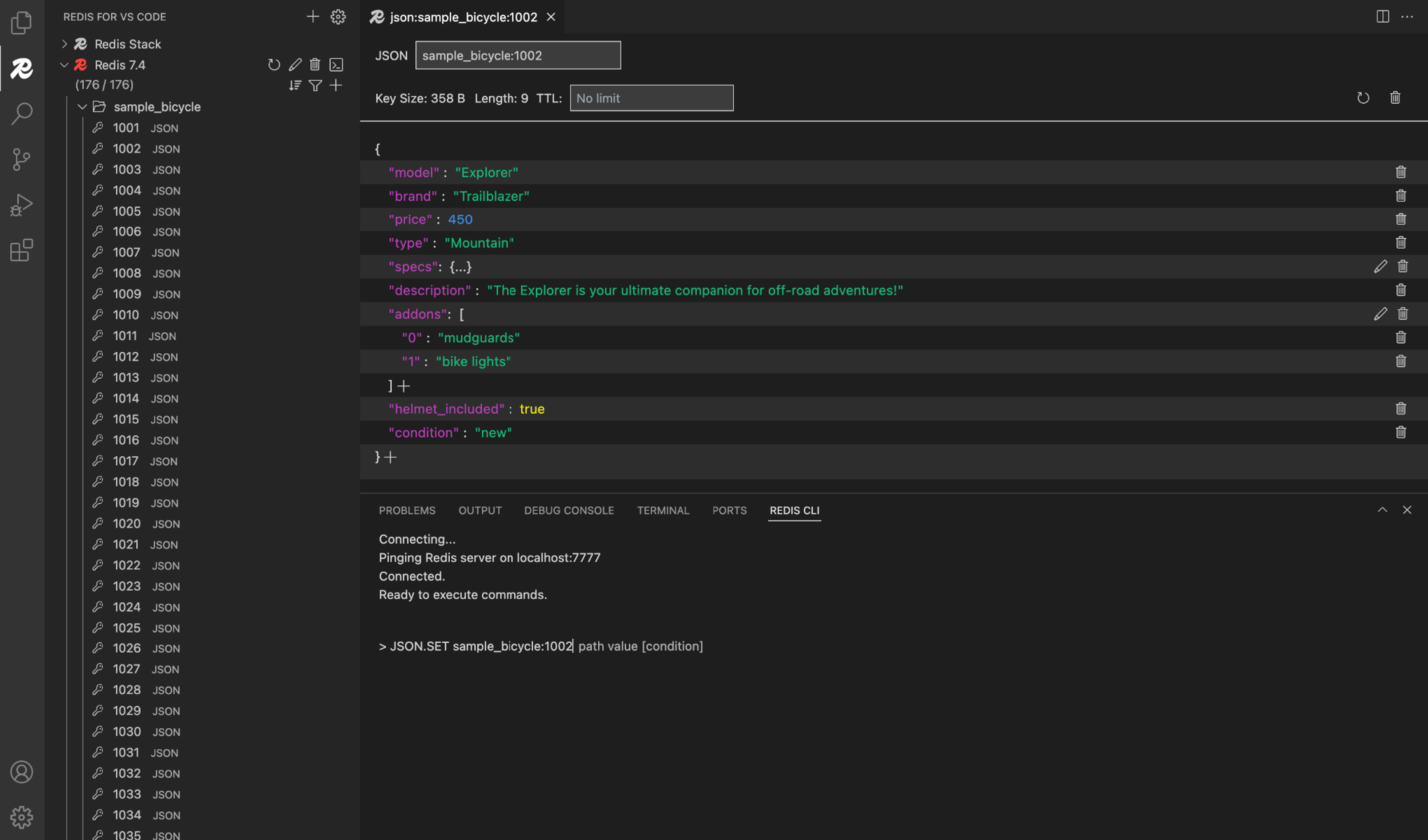
What’s next?
Build queries faster
Build your Redis search queries easily, even if you’re just starting out. Our advanced CLI gives you features like syntax highlighting, schema-aware and context-sensitive auto-completion. These tools help you get started with writing Redis Queries and help reduce the learning curve.
Getting started
Install the Redis for VS Code extension from the VS Code marketplace. We’re always working on new features, so if you have any feedback, share them on our GitHub repository.
Thank you for being part of this journey. Let’s keep learning, building, and growing together.
Additional resources:
- Redis for VS Code documentation
- Try Redis Insight GUI
- Contact a Redis expert
- To get started, try Redis for free here.
Get started with Redis today
Speak to a Redis expert and learn more about enterprise-grade Redis today.
