Create a support package
Create a support package that gathers essential information to help debug issues.
| Redis Software |
|---|
If you encounter any issues that you are not able to resolve yourself and need to contact Redis support for assistance, you can create a support package that gathers all essential information to help debug your issues.
Create support package
To create a support package from the Cluster Manager UI:
-
In the navigation menu, select Support.

-
Click Proceed.
-
In the Generate support package dialog, select one of the following options:
-
Full package including all nodes and databases: Creates a support package with information about all nodes and databases in the cluster.
-
For Databases: Creates a support package that includes database information.
-
Select All Databases from the Database name (Database ID) list to include information about all databases in the cluster.
-
Select a specific database from the Database name (Database ID) list to include information about that database only.

-
-
For Nodes: Creates a support package that includes node information.
-
Select All Nodes from the Node ID (IP Addresses) list to include information about all nodes in the cluster.
-
Select a specific node from the Node ID (IP Addresses) list to include information about that node only.

-
-
-
Click Generate package.
-
The package is created and downloaded by your browser.
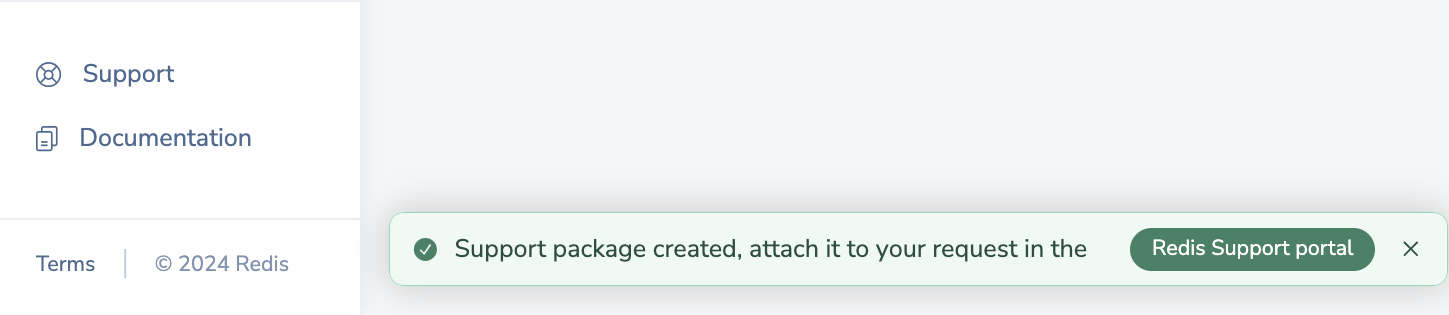
Support package files
The support package is a zip file that contains all cluster configuration and logs.
When downloaded from the Cluster Manager UI, the support package's name is debuginfo.tar.gz.
Database support package files
Cluster and database support packages collect database details in database_<bdb_uid> directories, where <bdb_uid> is the database ID, and Redis shard details in <node_uid> directories.
The following table describes the included files:
| File | Description |
|---|---|
| ccs-redis.json | Primary node's local cluster configuration store (CCS). |
| /database_<bdb_uid>/ | Directory that includes files for a specific database.<bdb_uid> is the database ID. |
| database_<bdb_uid>_ccs_info.txt | Database information from the cluster configuration store (CCS). Includes settings for databases, endpoints, shards, replicas, and CRDB. |
| database_<bdb_uid>.clientlist | List of clients connected to the database when the support package was created. |
| database_<bdb_uid>.info | Redis information and statistics for the database. See INFO for details about the collected fields. |
| database_<bdb_uid>.rladmin | Database information. See rladmin info db for an example of collected fields. Also includes creation time, last changed time, Redis version, memory limit, persistence type, eviction policy, hashing policy, and whether SSL, backups, and email alerts are enabled. |
| database_<bdb_uid>.slowlog | Contains slowlog output, which includes commands that took longer than 10 milliseconds. Only included if slowlog_in_sanitized_support is true in cluster settings. |
| /node_<node_uid>/redis_<shard_uid>.txt | For each shard of the specified database only. Includes shard configuration and information, slowlog information, and latency information. |
Node support package files
Cluster and node support packages collect node details in node_<node_uid> directories, where <node_uid> is the node ID.
The following table describes the included files:
| File | Description |
|---|---|
| ccs-redis.json | The node's local cluster configuration store (CCS). |
| /conf/ | Directory that contains configuration files. |
| /logs/ | Directory that includes logs. |
| node_<node_uid>.ccs | Includes cluster configuration, node configuration, and DMC proxy configuration. |
| node_<node_uid>_envoy_config.json | Envoy configuration. |
| node_<node_uid>.rladmin | Information about the cluster's nodes, databases, endpoints, and shards. See rladmin status for example output. |
| node_<node_uid>_sys_info.txt | Node's system information including: • Socket files list • Log files list • Processes running on the node • Disk usage • Persistent files list • Memory usage • Network interfaces • Installed packages • Active iptables • OS and platform • Network connection • Status of Redis processes |
| redis_<shard_uid>.txt | For each shard of the specified database only. Includes shard configuration and information, slowlog information, and latency information. |
Each node's /conf/ directory contains the following files:
- bootstrap_status.json
- ccs-paths.conf
- config.json
- envoy.yaml
- gossip_envoy.yaml
- heartbeatd-config.json
- last_bootstrap.json
- local_addr.conf
- node.id
- node_local_config.json
- redislabs_env_config.sh
- socket.conf
- supervisord_alert_mgr.conf
- supervisord_cm_server.conf
- supervisord_crdb_coordinator.conf
- supervisord_crdb_worker.conf
- supervisord_mdns_server.conf
- supervisord_pdns_server.conf
Each node's /conf/ directory also contains the following key and cert modulus files:
- api_cert.modulus
- api_key.modulus
- ccs_internode_encryption_cert.modulus
- ccs_internode_encryption_key.modulus
- cm_cert.modulus
- cm_key.modulus
- data_internode_encryption_cert.modulus
- data_internode_encryption_key.modulus
- gossip_ca_signed_cert.modulus
- gossip_ca_signed_key.modulus
- mesh_ca_signed_cert.modulus
- mesh_ca_signed_key.modulus
- metrics_exporter_cert.modulus
- metrics_exporter_key.modulus
- proxy_cert.modulus
- proxy_key.modulus
- syncer_cert.modulus
- syncer_key.modulus