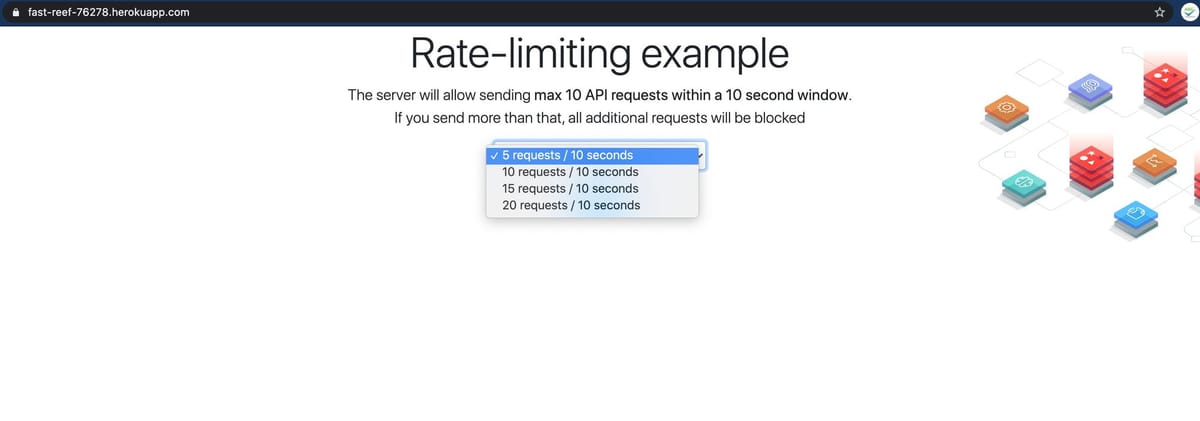For developersHow to build a NodeJS based application on Heroku using Redis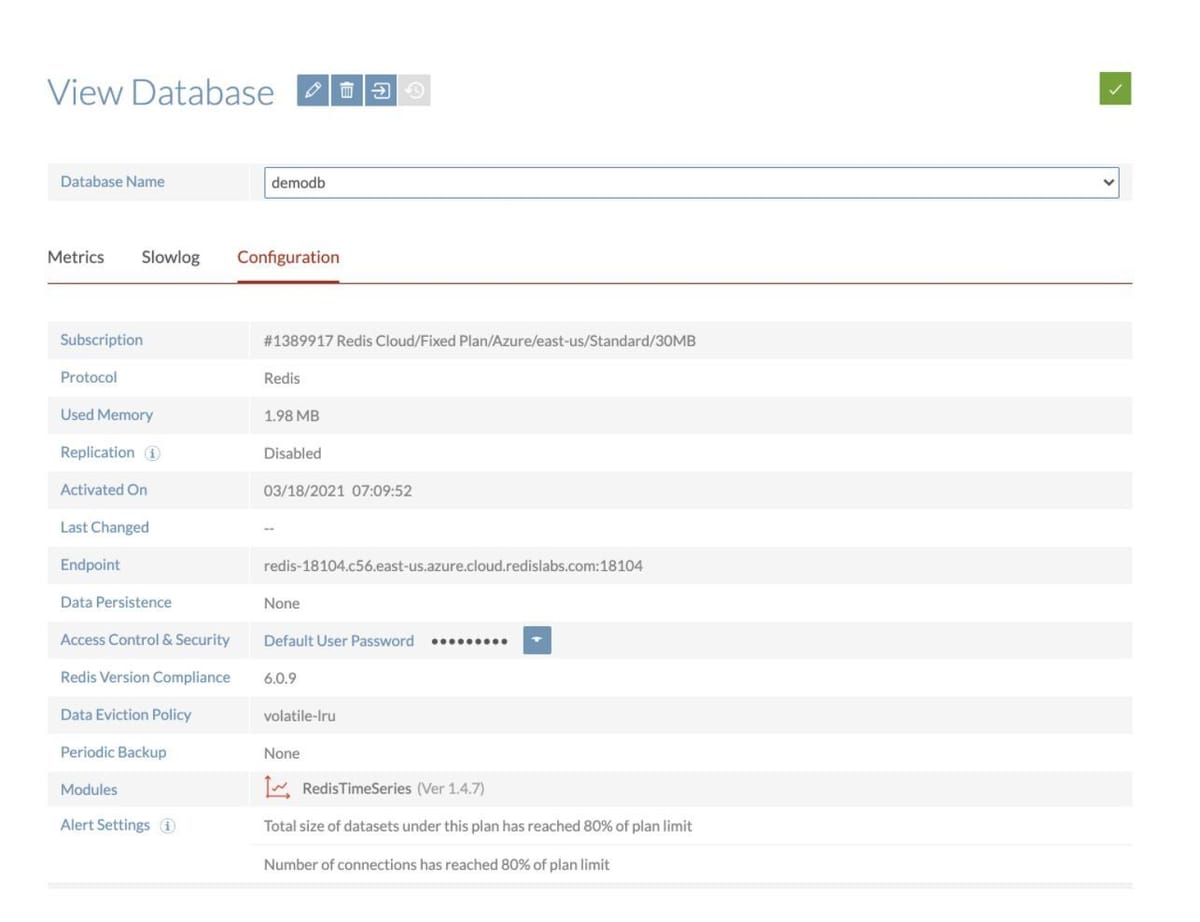
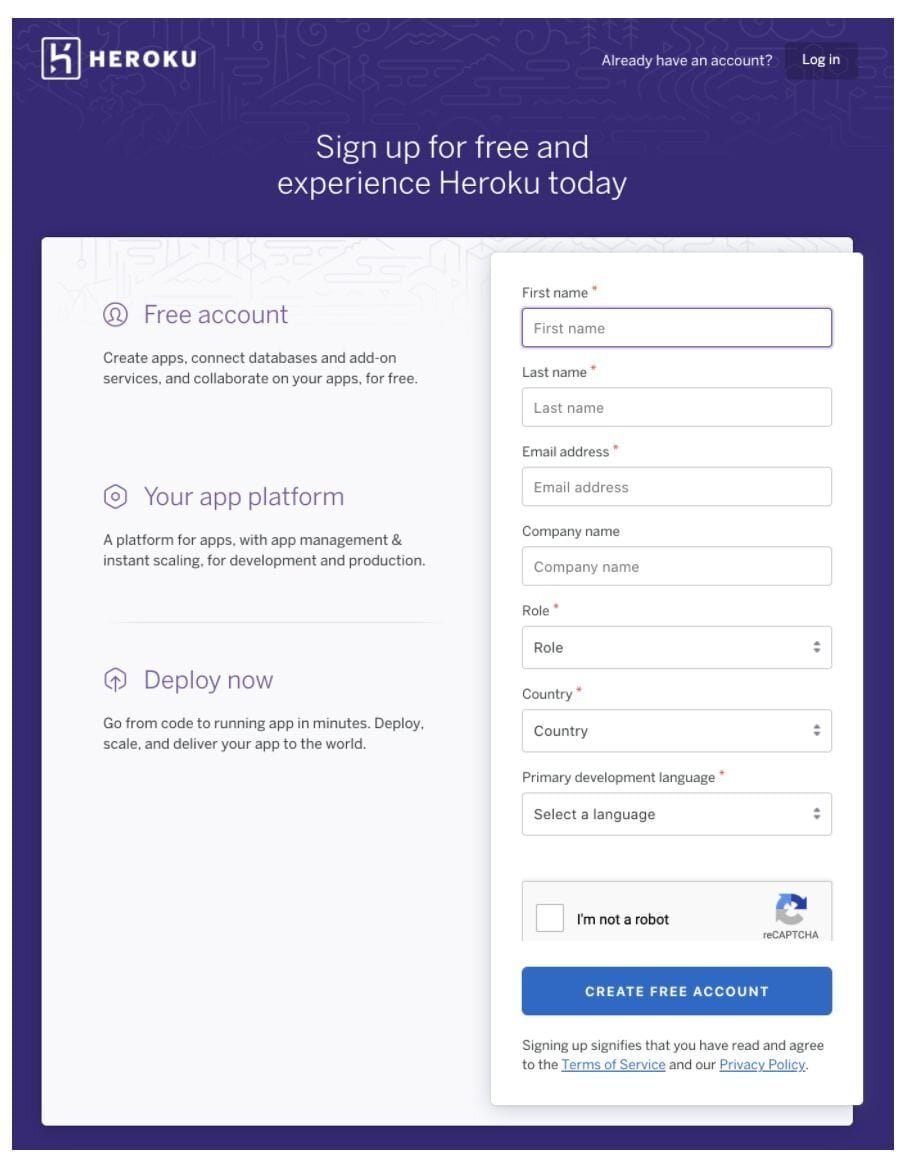
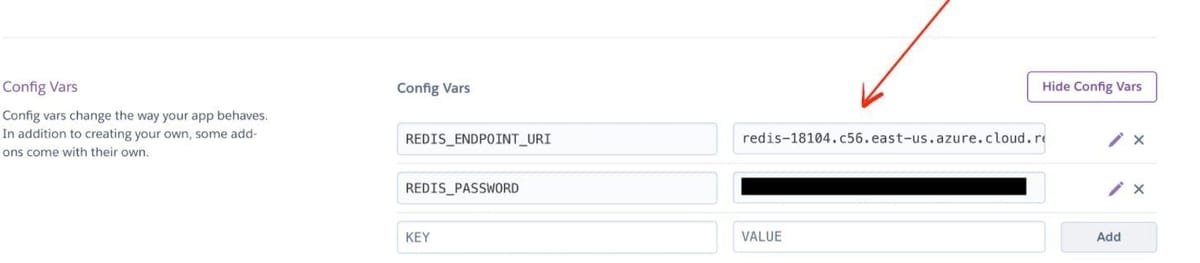
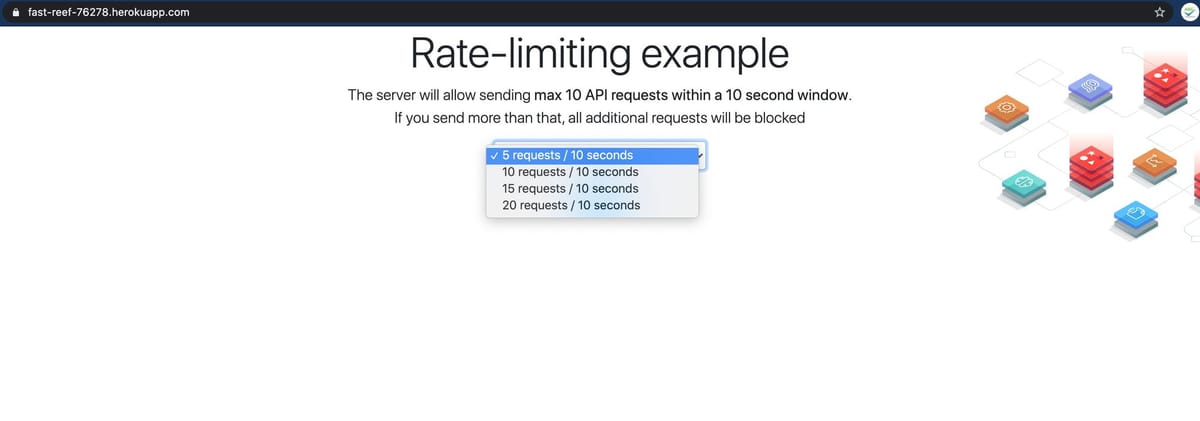
#Step 1. Create Redis Cloud
Create your free Redis Cloud account. Follow this link to create Redis Cloud subscription and database as shown below:
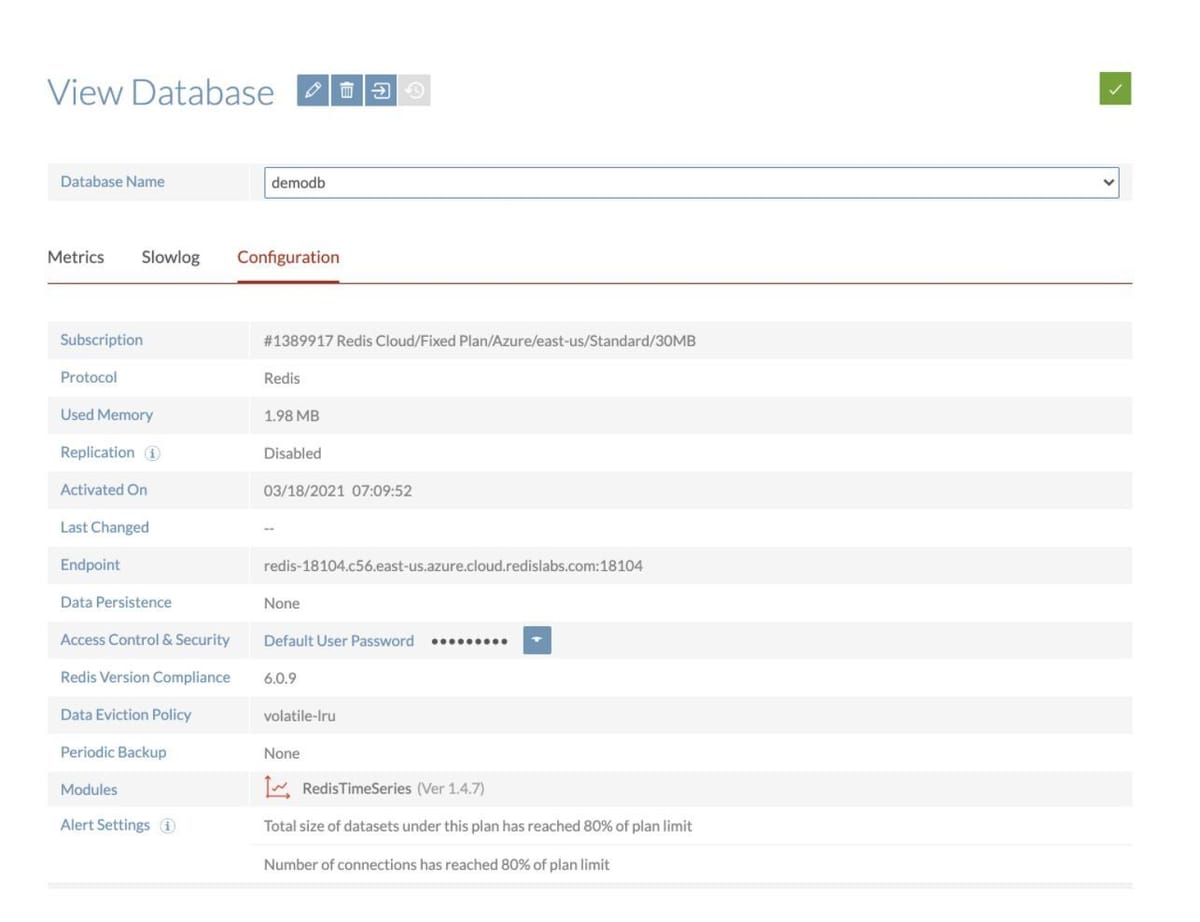
Save the database endpoint URL and password for future reference.
#Step 2. Create a Heroku account
If you are using Heroku for the first time, create your new Heroku account through this link
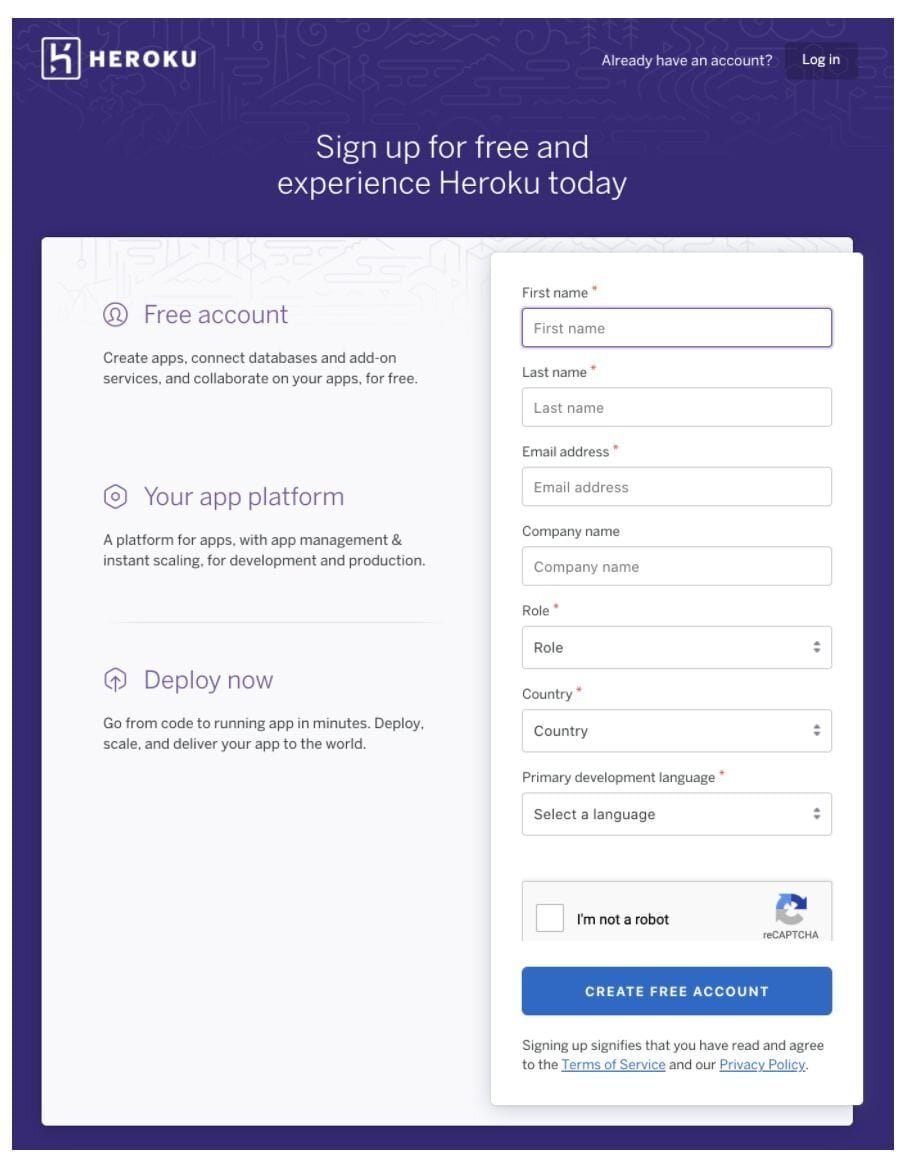
#Step 3. Install Heroku CLI on your system
#Step 4. Login to Heroku
#Step 5. Connect your application to Redis Cloud
For this demonstration, we will be using a Sample Rate Limiting application
#Clone the repository
Run the below CLI to have a functioning Git repository that contains a simple application as well as a package.json file.
#Step 6. Setting up environment variables
Go to Heroku dashboard, click "Settings" and set REDIS_ENDPOINT_URI and REDIS_PASSWORD under the Config Vars. Refer to Step 1 for the reference.
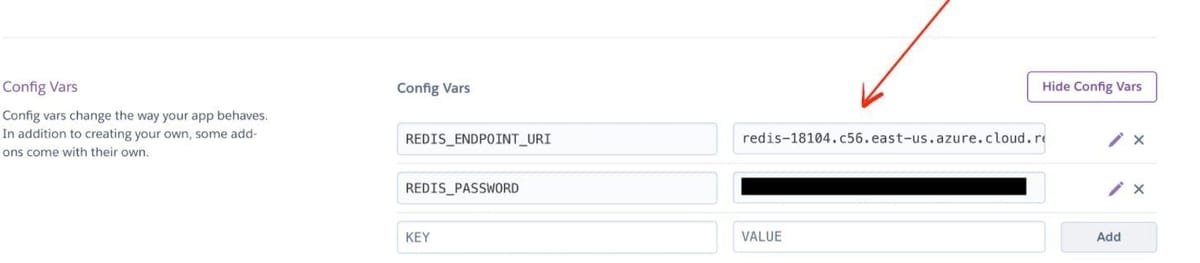
You now have a functioning Git repository that contains a simple application as well as a package.json file, which is used by Node’s dependency manager.
#Step 7. Deploy your code
Wait for few seconds and you will see the below messages being displayed:
#Step 8. Accessing the application
Open https://rocky-lowlands-06306.herokuapp.com/ to see your application