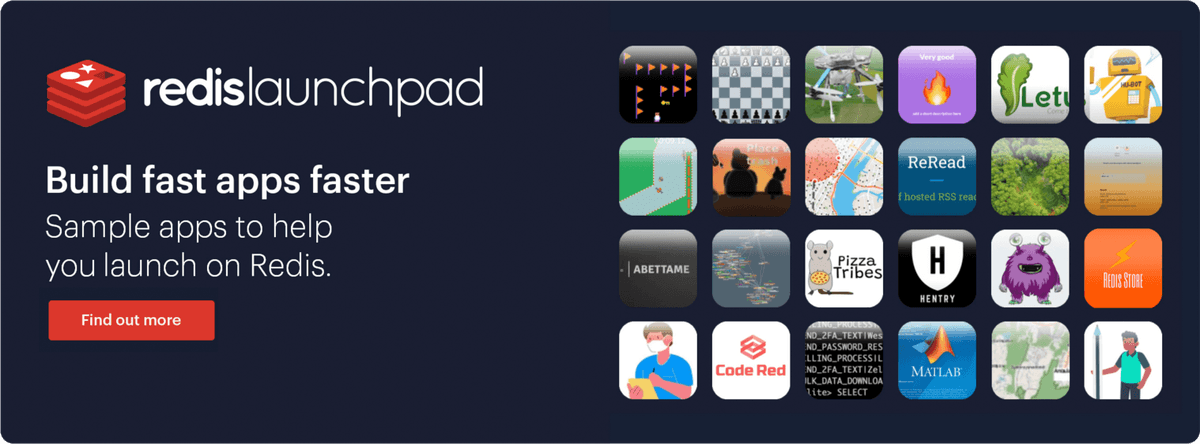For operatorsCreate a Redis database on Google Kubernetes Engine
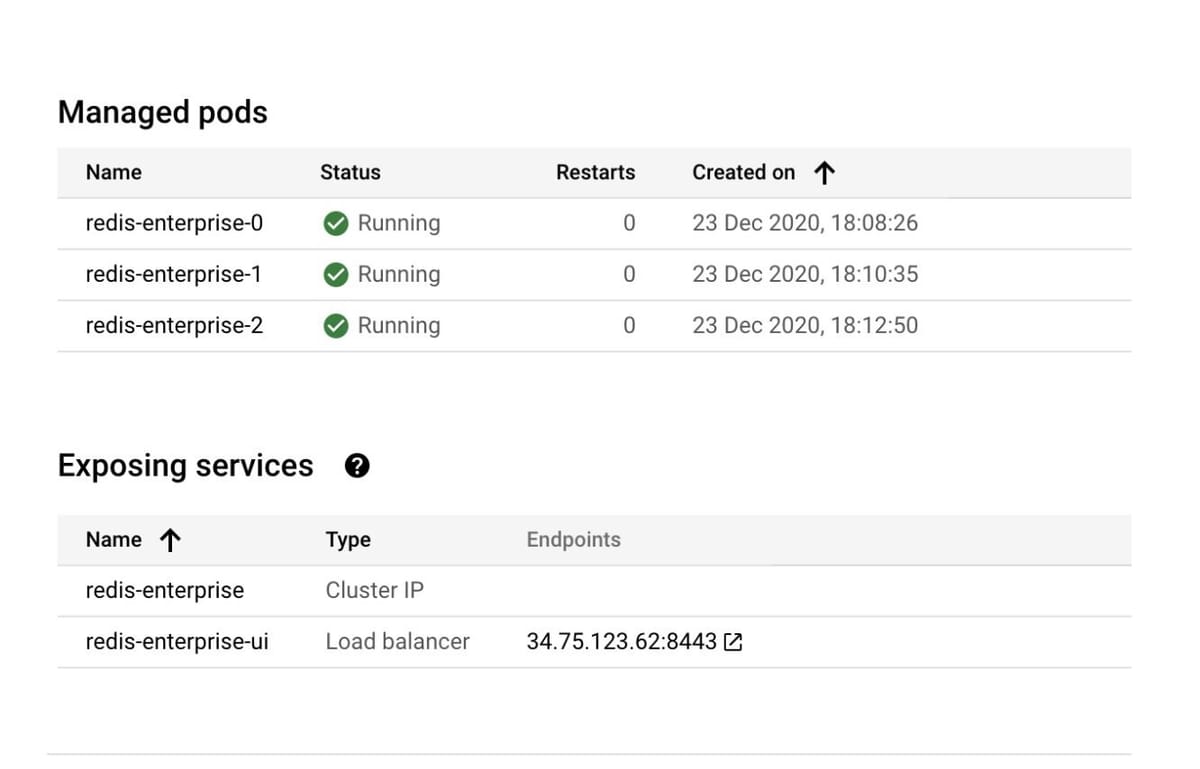
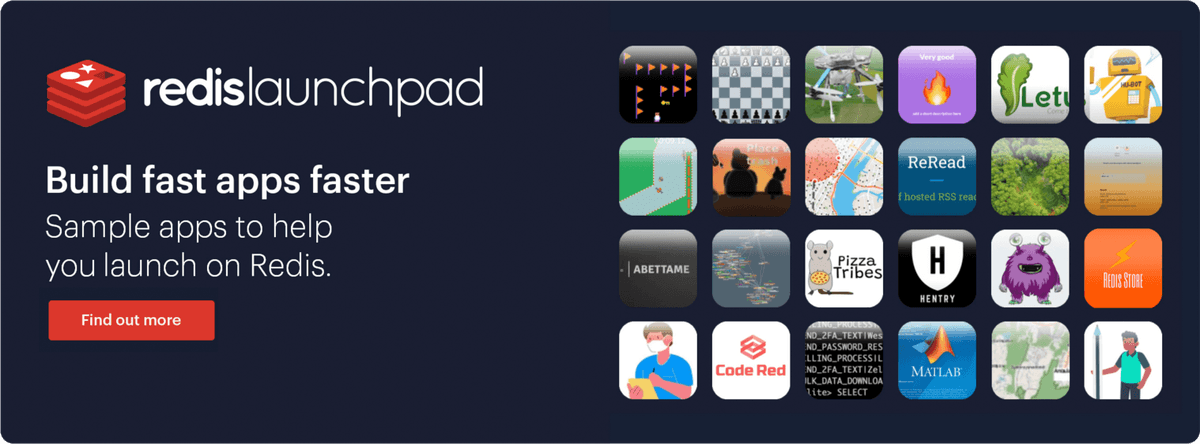
#Step 1. Prerequisites
- A Linux system
- curl, git, kubectl packages installed
- A Google Cloud account with Kubernetes Engine Admin role.
- Install the latest cloud SDK from Installing the latest Cloud SDK version (313.0.1)
- Initializing the cloud SDK with gcloud init link
#Step 2. Ensure that gcloud is installed on your local Linux system
#Step 3. Create a 5 Node GKE cluster
#Step 4. Create a new namespace
#Step 5. Switch context to the newly created namespace
#Step 6. Deploy the operator bundle
To deploy the default installation with kubectl, the following command will deploy a bundle of all the YAML declarations required for the operator. You can download the bundle YAML file via this link:
#Step 7. Verifying the deployment
Run the following command to verify redis-enterprise-operator deployment is running.
#Step 8. Create a Redis Software cluster
Create a Redis Software cluster (REC) using the default configuration, which is suitable for development type deployments and works in typical scenarios:
#Step 9. Verifying the Redis Software cluster
rec is a shortcut for RedisEnterpriseCluster. The cluster takes around 5-10 minutes to come up. Run the command below to check that the RedisEnterpriseCluster is up:#Step 10. Listing Kubernetes resources
You can verify the Pods and list of services using the Google Cloud Dashboard UI:
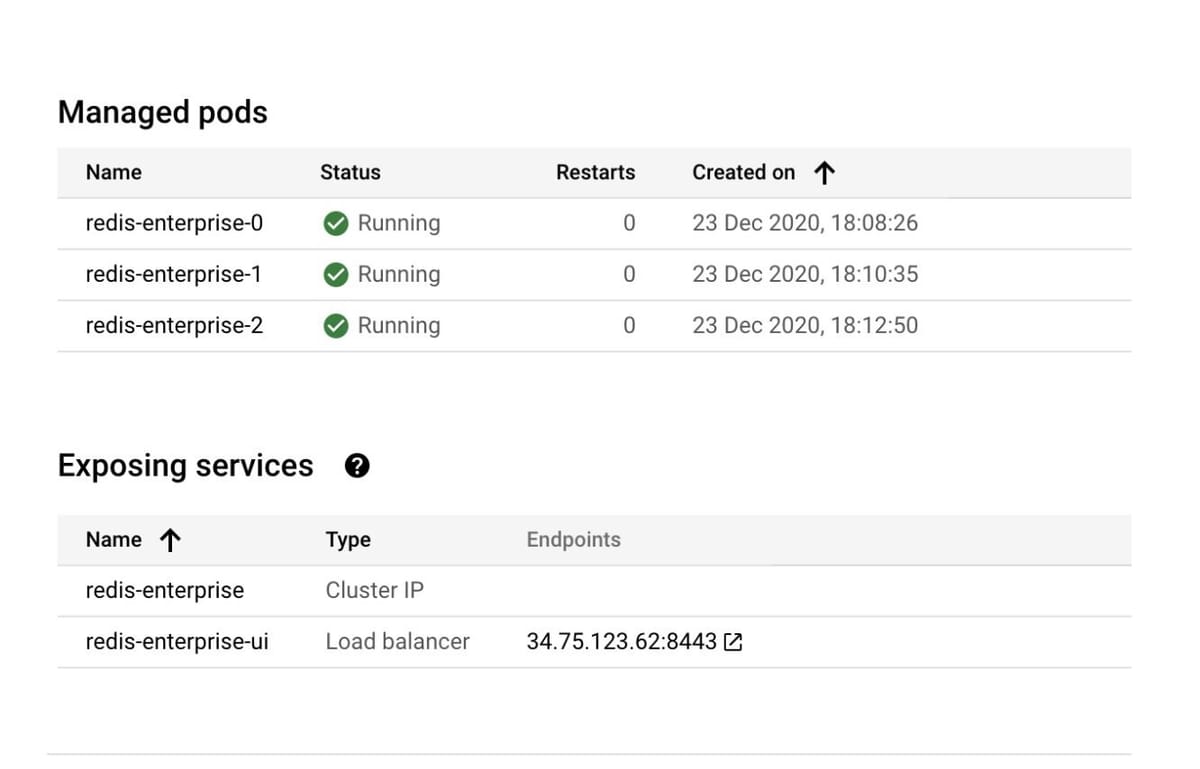
#Step 11. Listing the secrets
#Step 12. Listing the password
#Step 13. Creating a database
Open https://localhost:8443 in the browser to see the Redis Software web console. Click on "Setup", add your preferred DNS and admin credentials and proceed further to create your first Redis database using Redis Software.
#Next steps
- Redis Kubernetes Architecture
- Redis Kubernetes Operator-based Architecture
- Sizing and Scaling a Redis Cluster Deployment on Kubernetes