Logging events
Management actions performed with Redis Software are logged to make sure system management tasks are appropriately performed or monitored by administrators and for compliance with regulatory standards.
| Redis Software |
|---|
Management actions performed with Redis Software are logged to make sure system management tasks are appropriately performed or monitored by administrators and for compliance with regulatory standards.
Log entries contain the following information:
- Who performed the action?
- What exactly was the performed action?
- When was the action performed?
- Did the action succeed or not?
To get the list of logged events, you can use the REST API or the Logs screen in the UI. The Logs screen displays the system and user events regarding alerts, notifications, and configuration.
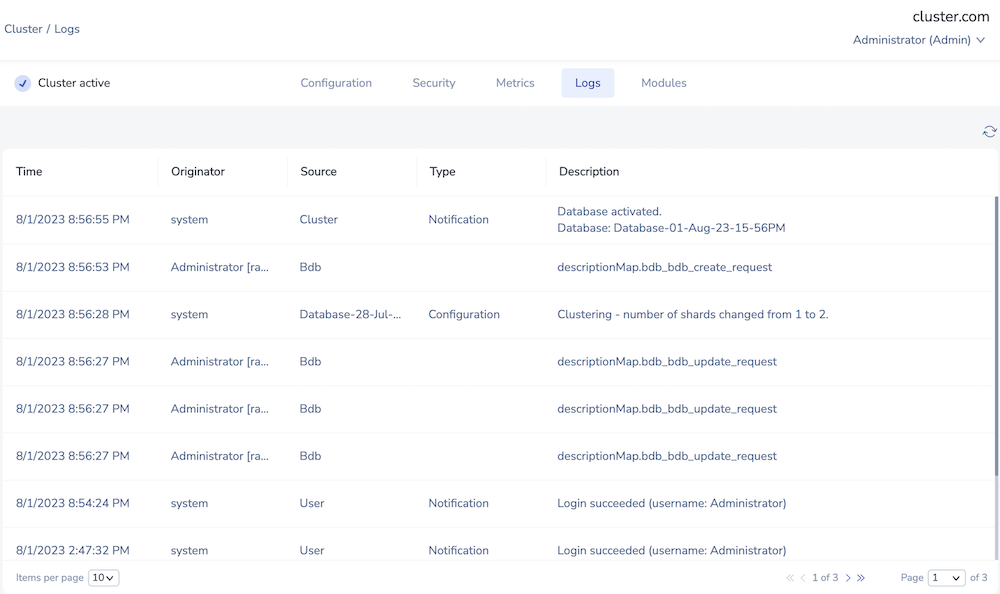
You can use the Logs screen to review what actions a user has performed, such as editing a database's configuration.
View logs in the UI
Redis Software provides log files for auditing cluster management actions and troubleshooting. You can view these logs in the UI and on the host operating system.
To view event logs in the new Cluster Manager UI, go to Cluster > Logs.
View logs on the server
Server logs can be found by default in the directory /var/opt/redislabs/log/.
These log files are used by the Redis support team to troubleshoot issues. The logs you will most frequently interact with is 'event_log.log'. This log file is where logs of configuration actions within Redis are stored and is useful to determine events that occur within Redis Software.
Configure log timestamps
Redis Software allows you to configure log timestamps. To configure log timestamps in the new Cluster Manager UI:
-
Go to Cluster > Configuration > General.
-
Change the Time zone for the logs based on your location.