Redis Enterprise for Kubernetes architecture
Overview of the architecture and components of Redis Enterprise for Kubernetes.
| Redis Enterprise for Kubernetes |
|---|
Redis Enterprise for Kubernetes gives you the speed and durability of Redis Enterprise, with the flexibility and ease of Kubernetes (K8s). Redis Enterprise for Kubernetes uses the Kubernetes operator pattern and custom controllers to bring the best of Redis Enterprise to the Kubernetes platform.
Lifecycle
Kubernetes is a rapidly evolving platform with a short release cycle (around 4 months). This frequent influx of new features, enhancements and bug fixes means Kubernetes distributions move in and out of support quickly. Redis Enterprise is also a fast-moving product, and is compatible and tested only on distributions listed as supported distributions.
Each version of Redis Enterprise for Kubernetes is tested to ensure the version of Redis Enterprise works with the supported Kubernetes distributions at the time. Both the Kubernetes version and the Redis Enterprise version must be supported for the operator to function correctly. We encourage you to upgrade Redis Enterprise for Kubernetes frequently, not only to get the benefit of enhancements and bug fixes, but to keep your software supported.
Supported platforms are listed in the release notes and in the supported platforms reference.
Architecture
The image below illustrates the components of a single namespace, three node deployment.
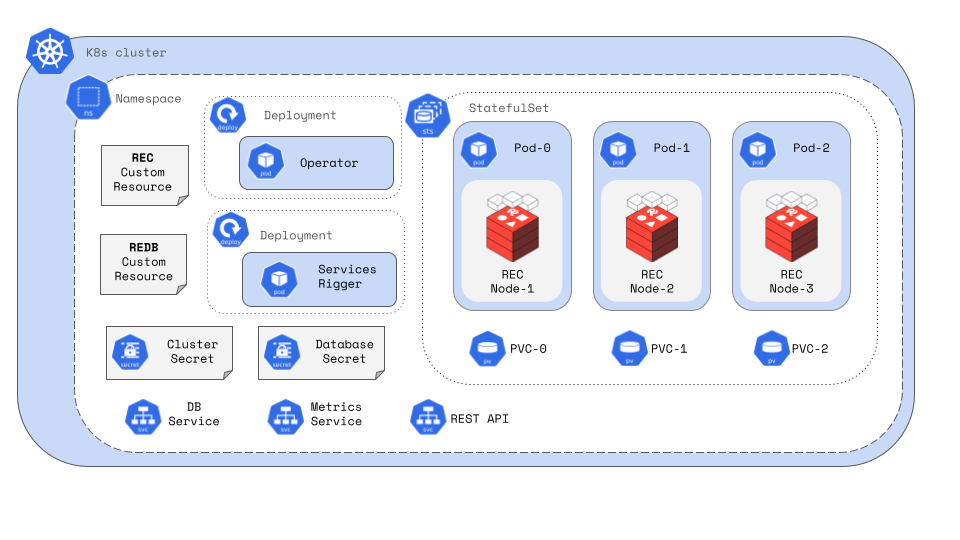
Operator
An operator is a custom extension of the Kubernetes API designed to manage complex, stateful applications and their components. This operator pattern is commonly used by databases and other applications to extend the cluster's behavior without changing its underlying code. Kubernetes.io/docs has a great explanation of the operator pattern.
The operator is a deployment that runs within a namespace and uses controllers to manage custom resources (CRs), ensuring these resources are continuously monitored and maintained.
When the operator is installed, the following resources are created:
- service account under which the operator will run
- set of roles to define the privileges necessary for the operator to perform its tasks
- set of role bindings to authorize the service account
- CustomResourceDefinition (CRD) for each Redis Enterprise custom resource
- the operator deployment
Namespace
The Redis Enterprise operator is deployed within a namespace. Each namespace can host only one operator and one RedisEnterpriseCluster (REC). Namespaces create logical boundaries between resources, allowing organization and security. Some resources are limited to a namespace, while others are cluster-wide.
Redis Enterprise for Kubernetes also supports multi-namespace deployments, meaning the operator can monitor other namespaces (that host applications) for custom resources and apply any changes.
Custom resources
Kubernetes custom resources (CRs) are commonly used by databases and other applications to extend the cluster's behavior without changing its underlying code. Custom resources (CRs) extend the Kubernetes API, enabling users to manage Redis databases the Kubernetes way. Custom resources are created and managed using YAML configuration files.
This declarative configuration approach allows you to specify the desired state for your resources, and the operator makes the necessary changes to achieve that state. This simplifies installation, upgrades, and scaling both vertically and horizontally.
The operator continuously monitors CRs for changes, automatically reconciling any differences between the desired state you specified in your YAML configuration file, and the actual state of your resources. Custom resources can also reside in separate namespaces from the operator managing them, such as in multi-namespace installations.
Custom resource definitions
A custom resource definition (CRD) is a cluster-wide resource that specifies which settings can be configured via custom resource files. Any setting not defined by the CRD is not managed by the operator. You can still make changes to these unmanaged settings using standard Redis Enterprise Software methods.
For settings managed by the operator, any changes made outside of the CR YAML files (e.g., through the management UI) will be overwritten by the operator. Ensure that all operator-managed settings are updated using the CR YAML files to prevent conflicts.
RedisEnterpriseCluster REC
A Redis Enterprise cluster is a set of Redis Enterprise nodes pooling resources. Each node is capable of running multiple Redis instances (shards).
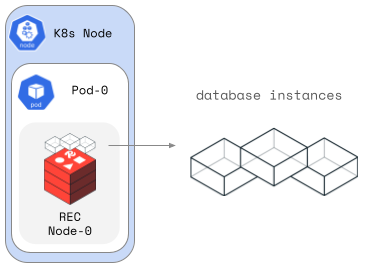
A Redis cluster is created and managed by the RedisEnterpriseCluster (REC) custom resource. Changes to the REC configuration file prompt the operator to make changes to the cluster. The REC is required for both standard databases (REDB) and Active-Active databases (REAADB).
See the RedisEnterpriseCluster API Reference for a full list of fields and settings.
RedisEnterpriseDatabase REDB
A Redis Enterprise database is a logical entity that manages your entire dataset across multiple Redis instances. A Redis instance is a single-threaded database process (commonly referred to as a shard).
Redis databases are created and managed by the RedisEnterpriseDatabase (REDB) custom resource (CR). Changes to the REDB YAML configuration file prompt the operator to make changes to the database.
An operator can manage a database in the same namespace, or a different namespace. See "Flexible deployment" options and "Manage databases in multiple namespaces" for more information.
See the RedisEnterpriseDatabase (REDB) API Reference for a full list of fields and settings.
Security
Redis Enterprise for Kubernetes uses secrets to manage your cluster credentials, cluster certificates, and client certificates. You can configure LDAP and internode encryption using the RedisEnterpriseCluster (REC) spec.
REC credentials
Redis Enterprise for Kubernetes uses the RedisEnterpriseCluster (REC) custom resource to create a Redis Enterprise cluster. During creation it generates random credentials for the operator to use. The credentials are saved in a Kubernetes (K8s) secret. The secret name defaults to the name of the cluster.
See Manage REC credentials for more details.
REC certificates
By default, Redis Enterprise Software for Kubernetes generates TLS certificates for the cluster during creation. These self-signed certificates are generated on the first node of each Redis Enterprise cluster (REC) and are copied to all other nodes in the cluster.
See Manage REC certificates for more details.
Client certificates
For each client certificate you want to use, you need to create a Kubernetes secret to hold it. You can then reference that secret in your Redis Enterprise database (REDB) custom resource.
See Add client certificates for more details.
Storage
Persistent storage is mandatory for Redis Enterprise. Redis Enterprise for Kubernetes requires network-attached storage.
Redis Enterprise for Kubernetes uses PersistentVolumeClaims (PVC) to manage storage resources. The PVC is an abstract representation of the PersistentVolume (PV) resources used by your Redis pods. PVCs are created by the Redis Enterprise operator and used by the RedisEnterpriseCluster (REC).
PVCs are created with a specific size and can be expanded, if the underlying storage class supports it.
Redis Flex
Redis Enterprise Software for Kubernetes supports Redis Flex (previously known as Redis on Flash), which extends your node memory to use both RAM and flash storage. SSDs (solid state drives) can store infrequently used (warm) keys and values while frequently used (hot) keys and values are stored in RAM. This improves performance and lowers costs for large datasets.
NVMe (non-volatile memory express) SSDs are strongly recommended to achieve the best performance.
Networking
By default, Kubernetes doesn't allow you to access your Redis database from outside your K8s cluster. Redis Enterprise for Kubernetes supports several ways to route external traffic to your Redis Enterprise cluster (REC):
- Ingress controllers HAProxy and NGINX require an
ingressAPI resource. - Istio requires
GatewayandVirtualServiceAPI resources. - OpenShift uses routes to route external traffic.
The Active-Active databases require one of above routing methods to be configured in the REC with the ingressOrRouteSpec field.
Services Rigger
The services rigger is responsible for creating and updating services related to database objects. It identifies database objects within the cluster and creates services in accordance with redisEnterpriseCluster.Spec.servicesRiggerSpec setting to allow access to those databases. By default, each database has two services, a cluster_ip Service with the same name as the database and a headless Service with the same name as the database suffixed with -headless. It also creates other types of Services such as Ingress Services or OpenshiftRoutes (defined in redisEnterpriseCluster.Spec.ingressOrRouteSpec) meant to provide access to REAADB objects.
You can view a list of services with the kubectl get services command.
Kubernetes is a dynamic environment, with nodes and pods changing as needed. The services rigger monitors the cluster for these changes and updates the database services to ensure reliable communication with the databases.
Active-Active databases
On Kubernetes, Redis Enterprise Active-Active databases provide read and write access to the same dataset from different Kubernetes clusters. Creating an Active-Active database requires routing network access between two Redis Enterprise clusters residing in different Kubernetes clusters. Without the proper access configured for each cluster, syncing between the databases instances will fail.The admission controller is also required for Active-Active databases on Kubernetes, to validate changes to the custom resources.
For more details and installation information, see Active-Active databases. For more general information about Active-Active, see the Redis Enterprise Software docs.
RedisEnterpriseRemoteCluster RERC
The RedisEnterpriseRemoteCluster (RERC) contains details allowing the REC to link to the RedisEnterpriseActiveActiveDatabase (REAADB). The RERC resource is listed in the REAADB resource to become a participating cluster for the Active-Active database.
See the RERC API reference for a full list of fields and settings.
RedisEnterpriseActiveActiveDatabase REAADB
The RedisEnterpriseActiveActiveDatabase (REAADB) resource creates and manages a database that spans more than one Kubernetes cluster. An REAADB requires external routing, at least two RECs, and at least two RERCs.
See the REAADB API reference for a full list of fields and settings.
Metrics
To collect metrics data from your databases and Redis Enterprise cluster (REC), you can connect your Prometheus server to an endpoint exposed on your REC. Redis Enterprise for Kubernetes creates a dedicated service to expose the prometheus port (8070) for data collection. A custom resource called ServiceMonitor allows the Prometheus operator to connect to this port and collect data from Redis Enterprise.