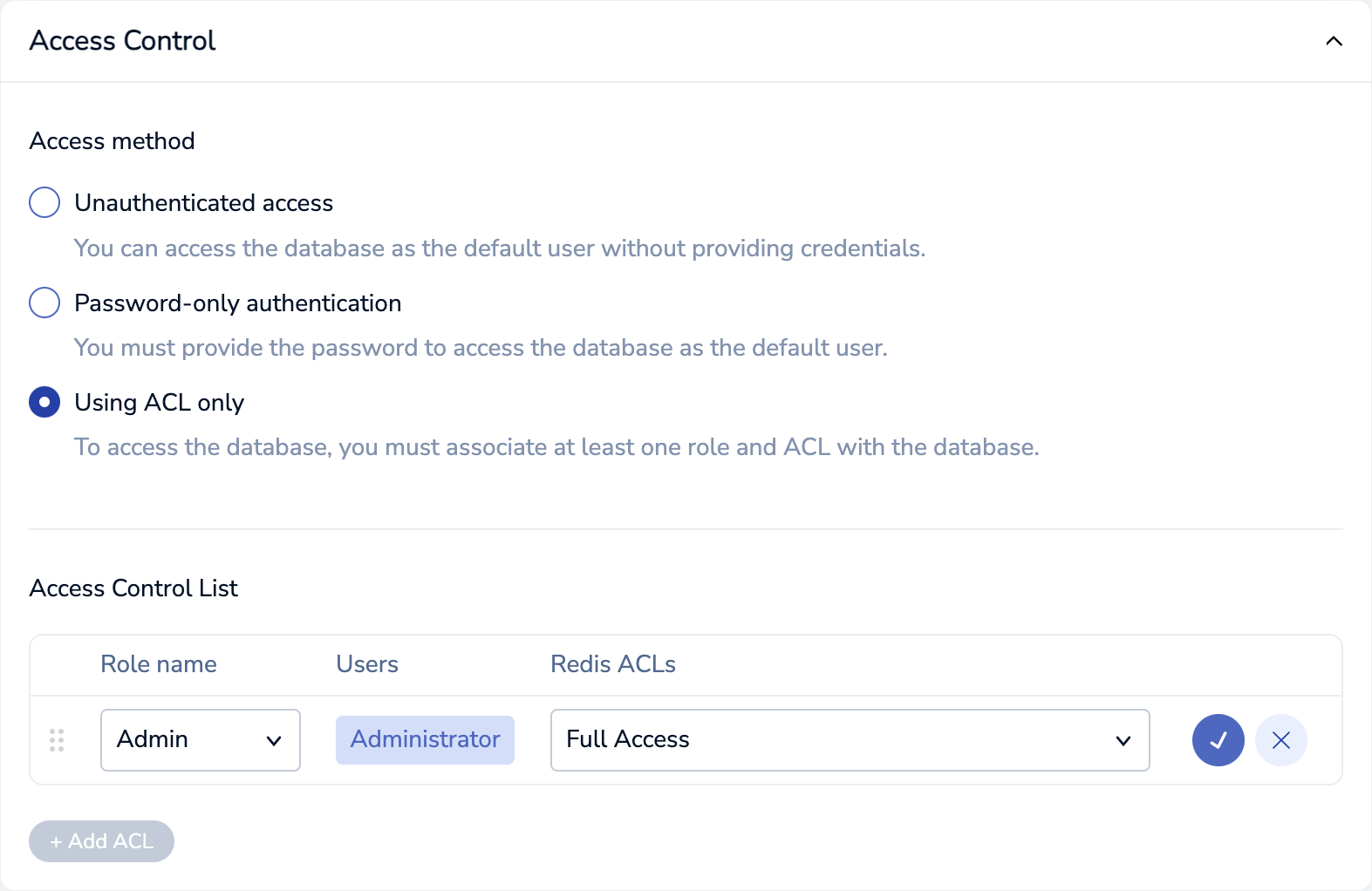Manage default user
Manage a database's default user.
| Redis Software |
|---|
When you create a database, default user database access is enabled by default (Unauthenticated access is selected). This gives the default user full access to the database and enables compatibility with versions of Redis before Redis 6.
Select Password-only authentication, then enter and confirm a default database password to require authentication for connections to the database.
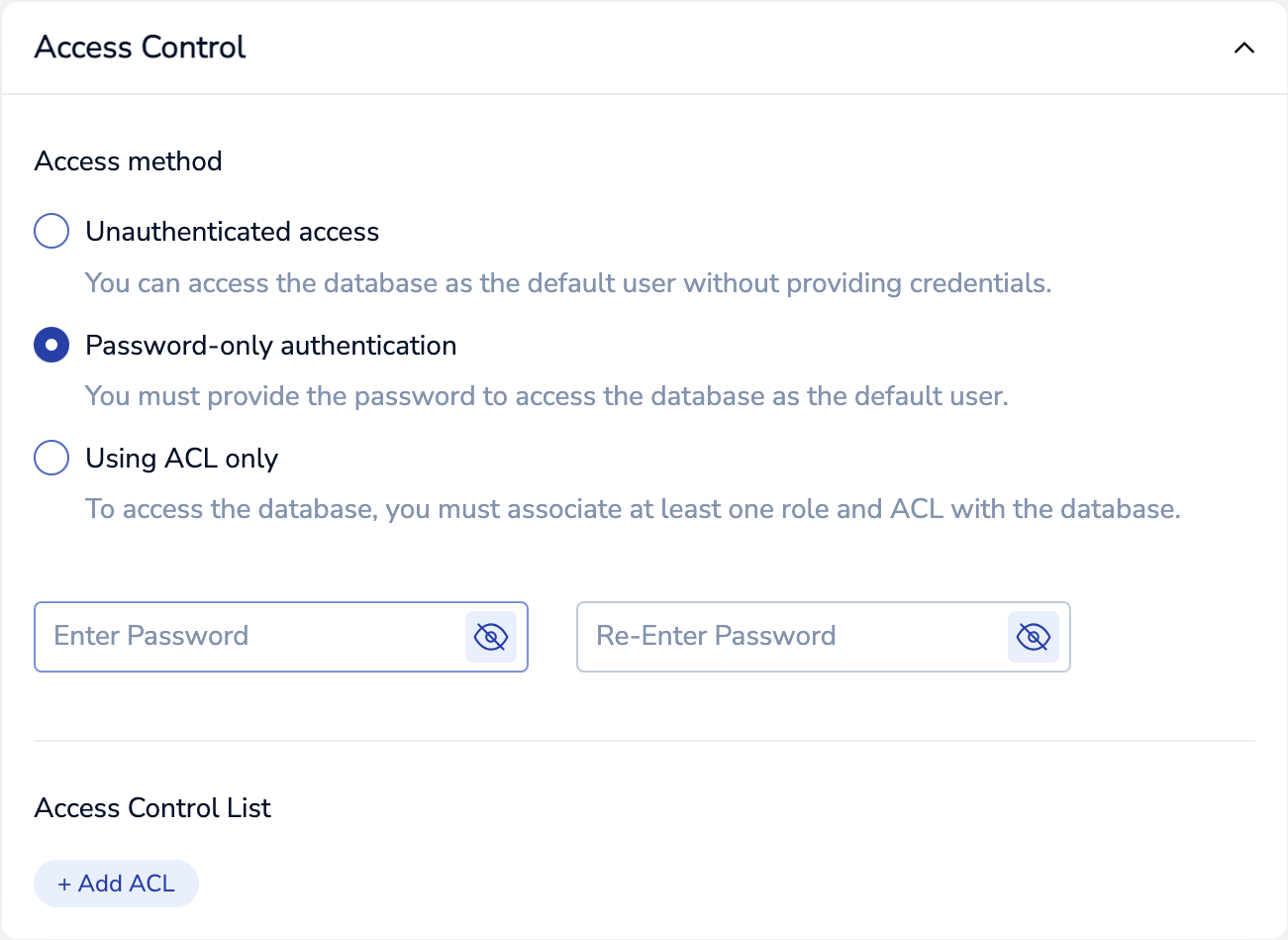
Authenticate as default user
When you configure a password for your database, all connections to the database must authenticate using the AUTH command. See Redis security's authentication section for more information.
AUTH <default-database-password>
Change default database password
To change the default user's password:
-
From the database's Security tab, select Edit.
-
In the Access Control section, select Password-only authentication as the Access method.
-
Enter and re-enter the new password.
-
Select Save.
Deactivate default user
If you set up role-based access control with access control lists (ACLs) for your database and don't require backwards compatibility with versions earlier than Redis 6, you can deactivate the default user.
To deactivate the default user: