Benchmarking Redis Software
Use the memtier_benchmark tool to perform a performance benchmark of Redis Software.
| Redis Software |
|---|
Use the memtier_benchmark tool to perform a performance benchmark of Redis Software.
Prerequisites:
- Redis Software installed
- A cluster configured
- A database created
For help with the prerequisites, see the Redis Software quickstart.
It is recommended to run memtier_benchmark on a separate node that is not part of the cluster being tested. If you run it on a node of the cluster, be mindful that it affects the performance of both the cluster and memtier_benchmark.
/opt/redislabs/bin/memtier_benchmark -s $DB_HOST -p $DB_PORT -a $DB_PASSWORD -t 4 -R --ratio=1:1
This command instructs memtier_benchmark to connect to your Redis Enterprise database and generates a load doing the following:
- A 50/50 Set to Get ratio
- Each object has random data in the value
Populate a database with testing data
If you need to populate a database with some test data for a proof of concept, or failover testing, etc. here is an example for you.
/opt/redislabs/bin/memtier_benchmark -s $DB_HOST -p $DB_PORT -a $DB_PASSWORD -R -n allkeys -d 500 --key-pattern=P:P --ratio=1:0
This command instructs memtier_benchmark to connect to your Redis Enterprise database and generates a load doing the following:
- Write objects only, no reads
- A 500 byte object
- Each object has random data in the value
- Each key has a random pattern, then a colon, followed by a random pattern.
Run this command until it fills up your database to where you want it for testing. The easiest way to check is on the database metrics page.
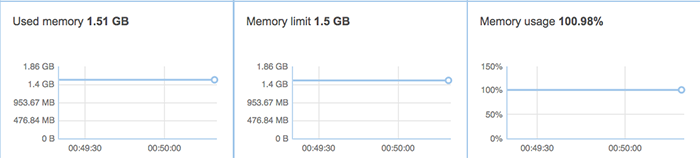
Another use for memtier_benchmark is to populate a database with data for failure testing.