Enable causal consistency
Enable causal consistency in an Active-Active database.
| Redis Software |
|---|
When you enable causal consistency in Active-Active databases, the order of operations on a specific key are maintained across all Active-Active database instances.
For example, if operations A and B were applied on the same key and the effect of A was observed by the instance that initiated B before B was applied to the key. All instances of an Active-Active database would then observe the effect of A before observing the effect of B. This way, any causal relationship between operations on the same key is also observed and maintained by every replica.
Enable causal consistency
When you create an Active-Active database, you can enable causal consistency in the Cluster Manager UI:
-
In the Participating clusters section of the Create Active-Active database screen, locate Causal Consistency:

-
Click Change to open the Causal Consistency dialog.
-
Select Enabled:
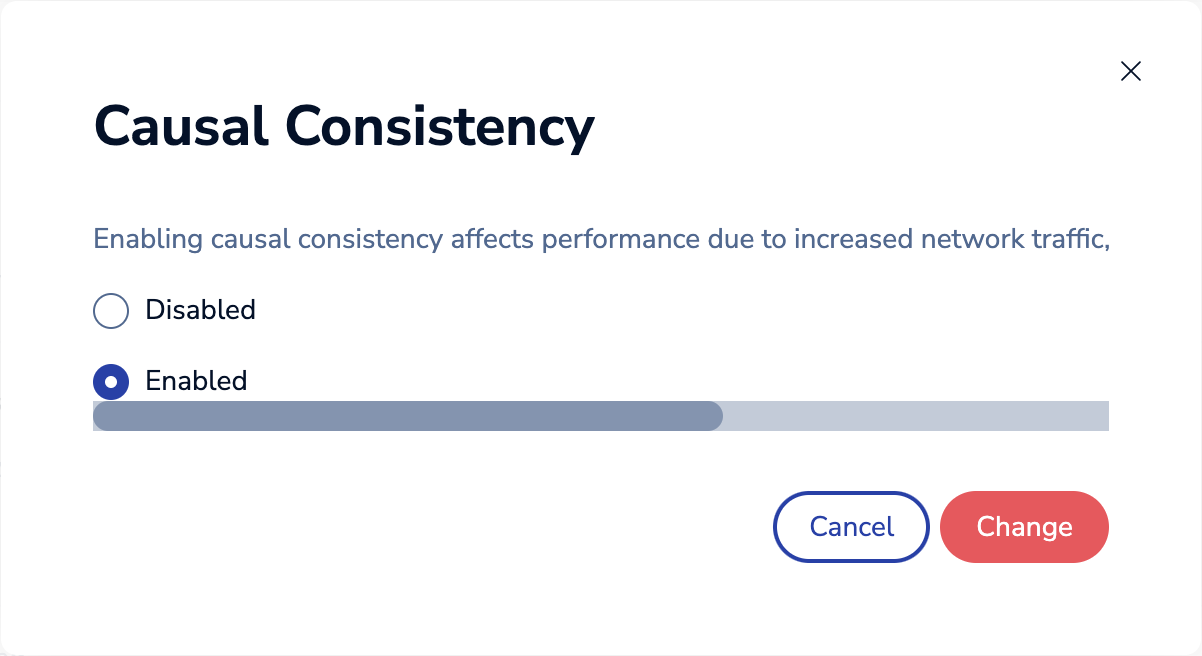
-
Click Change to confirm your selection.
After database creation, you can only turn causal consistency on or off using the REST API or crdb-cli.
The updated setting only affects commands and operations received after the change.
Causal consistency side effects
When the causal consistency option is enabled, each instance maintains the order of operations it received from another instance and relays that information to all other N-2 instances, where N represents the number of instances used by the Active-Active database.
As a result, network traffic is increased by a factor of (N-2). The memory consumed by each instance and overall performance are also impacted when causal consistency is activated.