Use Redis Insight on Redis Cloud
Shows how to open your database in a browser-based version of Redis Insight and lists the features that are available.
| Redis Cloud | Redis Insight |
|---|
Redis Insight is a free Redis GUI that lets you visualize your Redis data and learn more about Redis.
You can either install Redis Insight on your computer, or you can open your database in Redis Insight directly on Redis Cloud.
To open your database with Redis Insight on Redis Cloud, select Open with Redis Insight on the database screen.
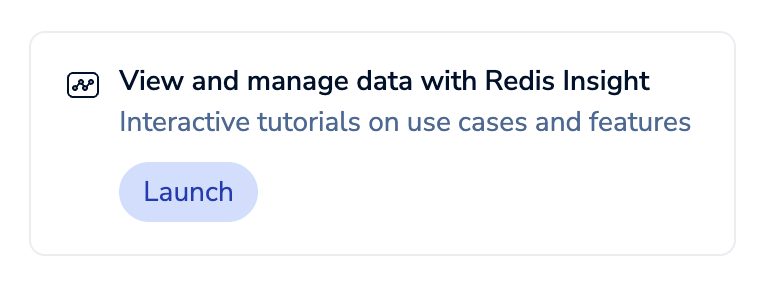
Redis Insight will open in a new tab.
This browser-based version of Redis Insight has a subset of the features of Redis Insight. For other Redis Insight features, install Redis Insight on your computer and open Redis Insight from the database page.
Browse
The Browse tab lets you browse, filter, and visualize your Redis data structures.
- Create, read, update, and delete lists, hashes, strings, sets, sorted sets, streams, and JSON
- Filter keys by key name or pattern, and by key type
- Group keys according to their namespaces
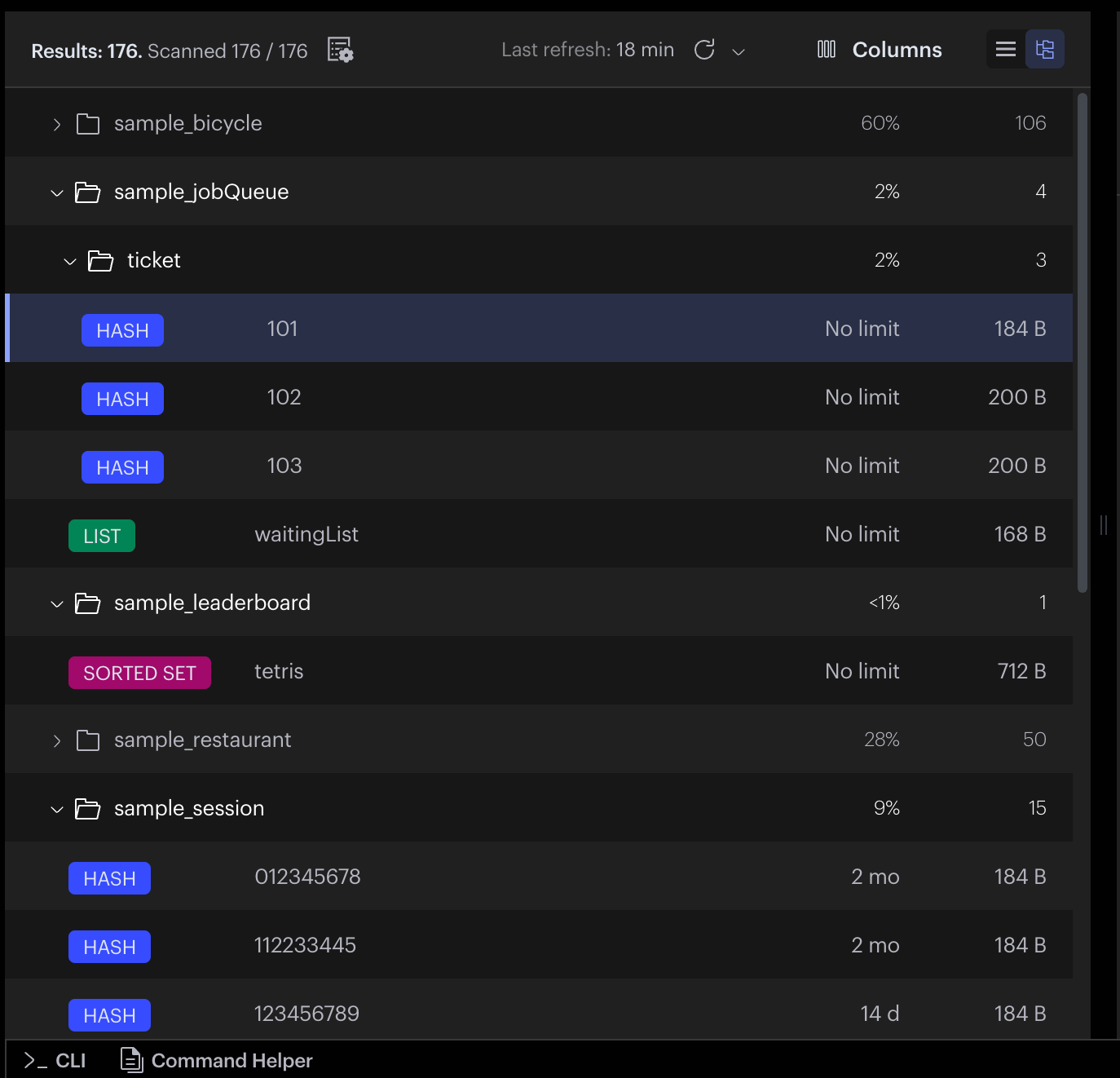
- View, validate, and manage your key values in a human-readable format using formatters that prettify and highlight data in different formats (for example, Unicode, JSON, MessagePack, HEX, and ASCII)
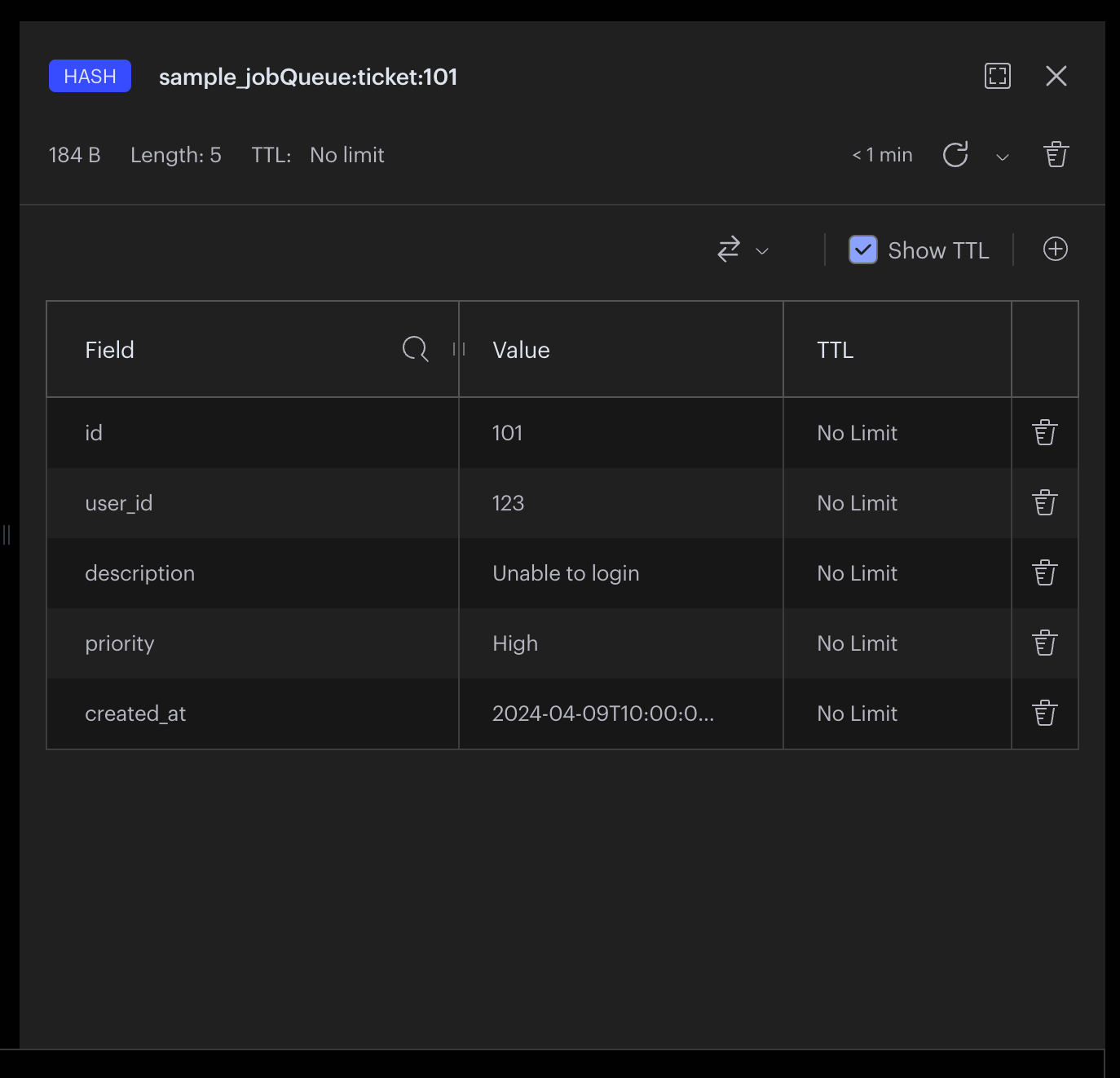
- Search by key values using your search indexes
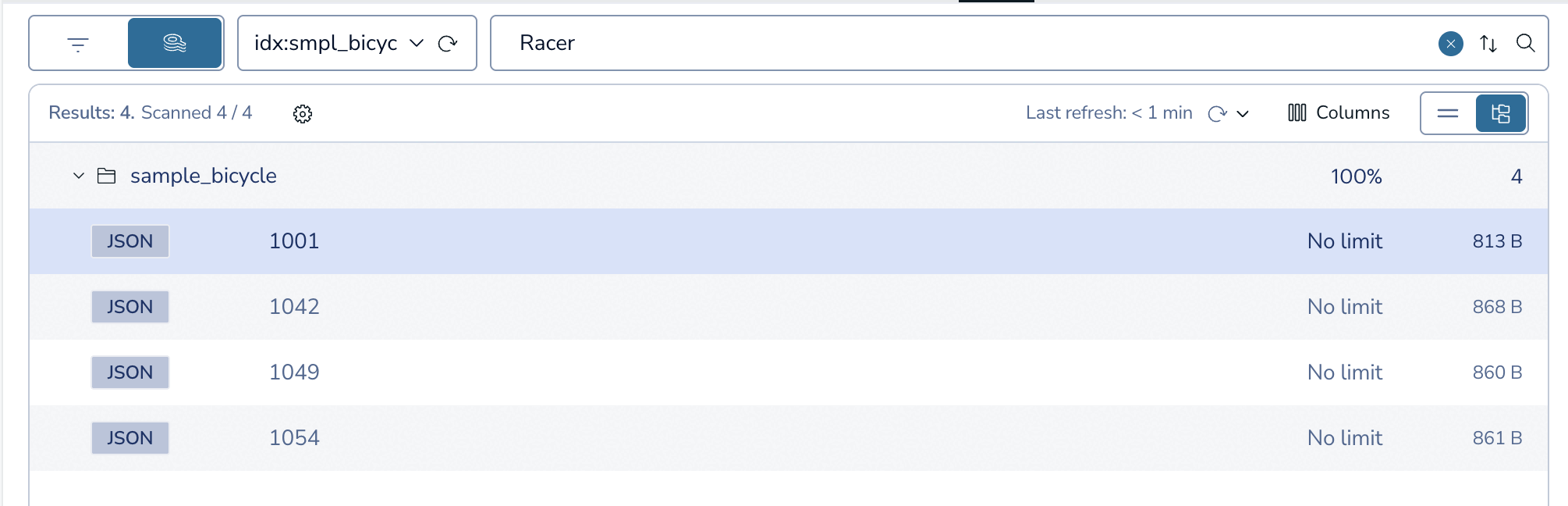
If you don't have any Redis data yet, you can select Load sample data to add sample data into your database.

CLI and Command Helper
The CLI lets you run Redis commands directly.
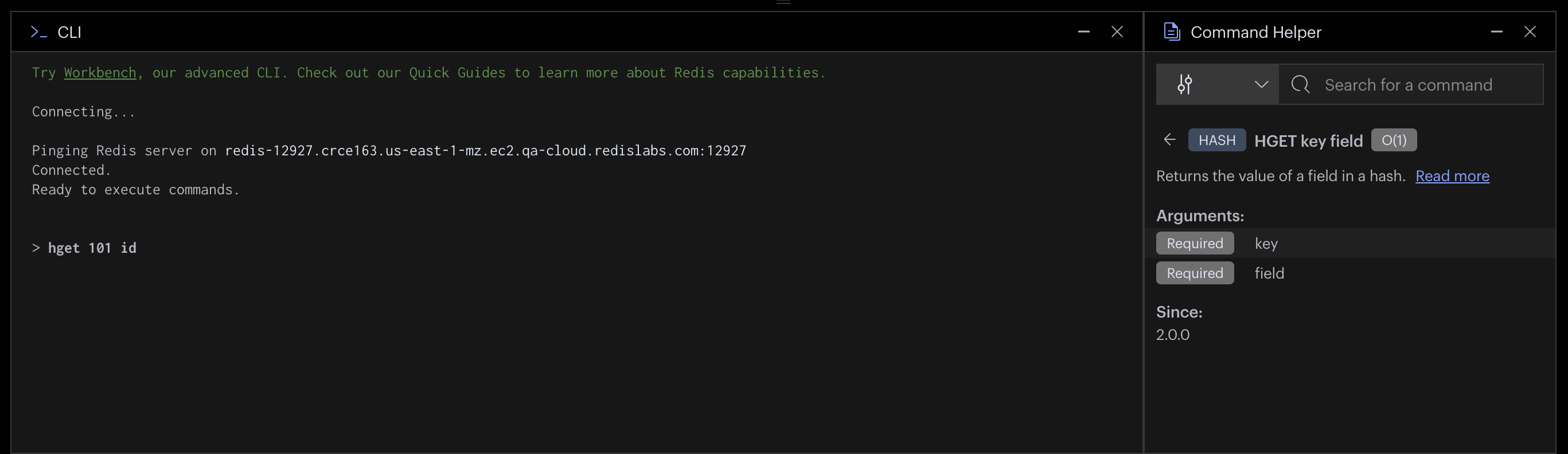
The CLI integrates with a Command Helper that lets you search and read information about Redis commands.
Workbench
The Workbench is an advanced command line interface with intelligent command auto-complete and complex data visualization support.
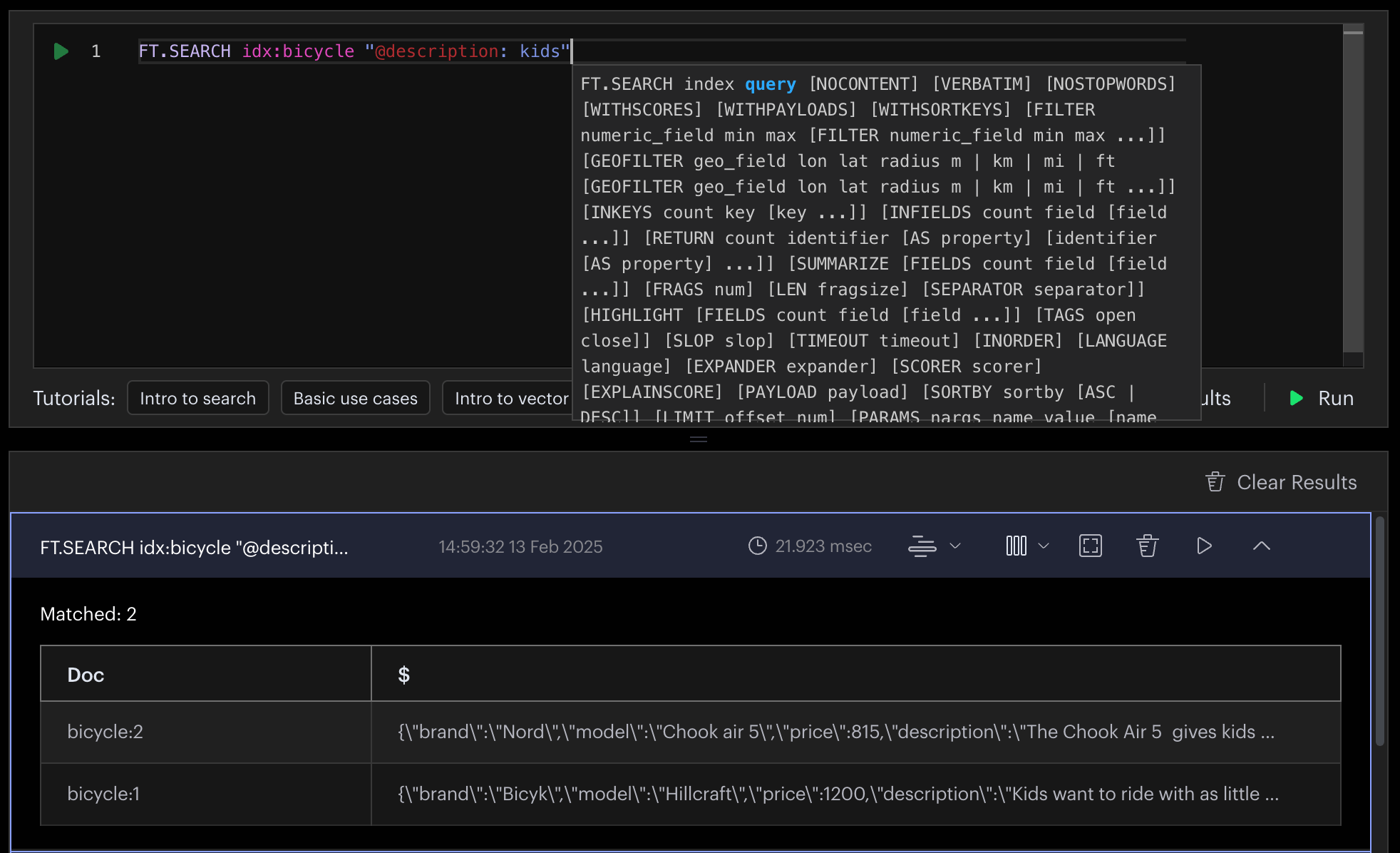
Insights
The Insights panel provides interactive tutorials and recommendations to help you optimize your database performance and memory usage.
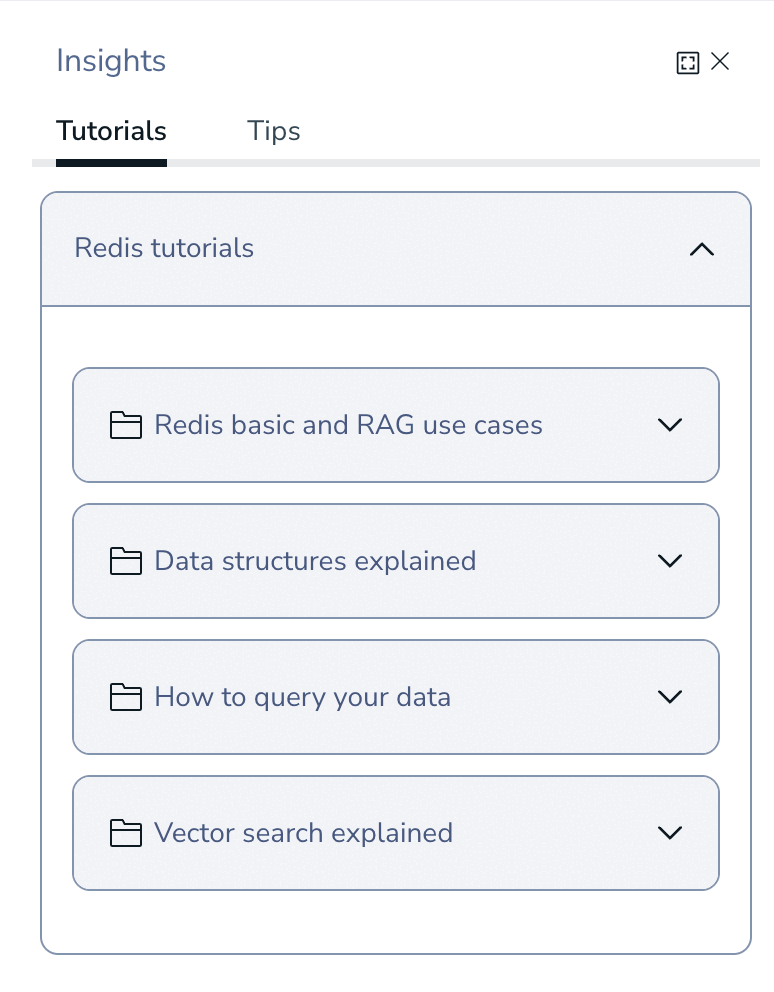
From the Workbench of an empty database, select Explore to view the Insights panel.

You can also select the Insights button in the top-right corner to view the Insights panel.
