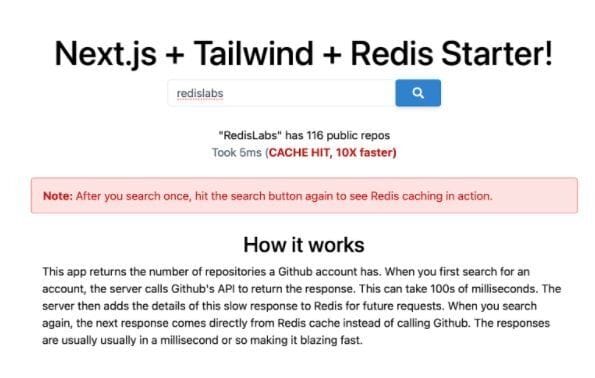For developersGetting Started with Netlify and Redis
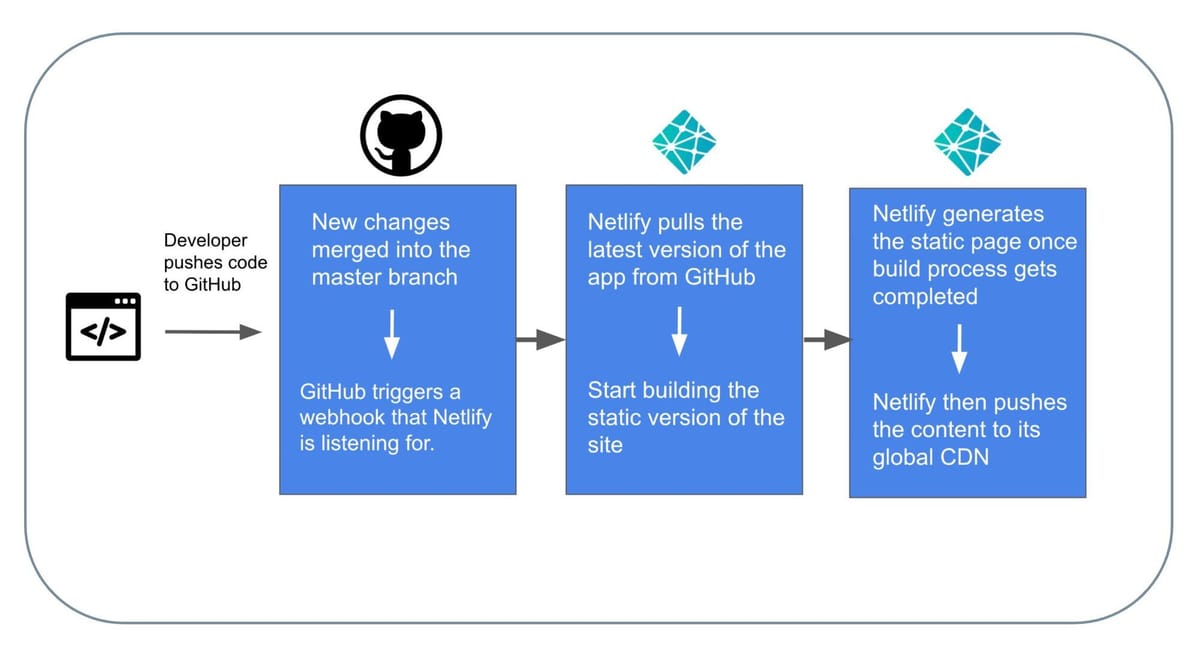
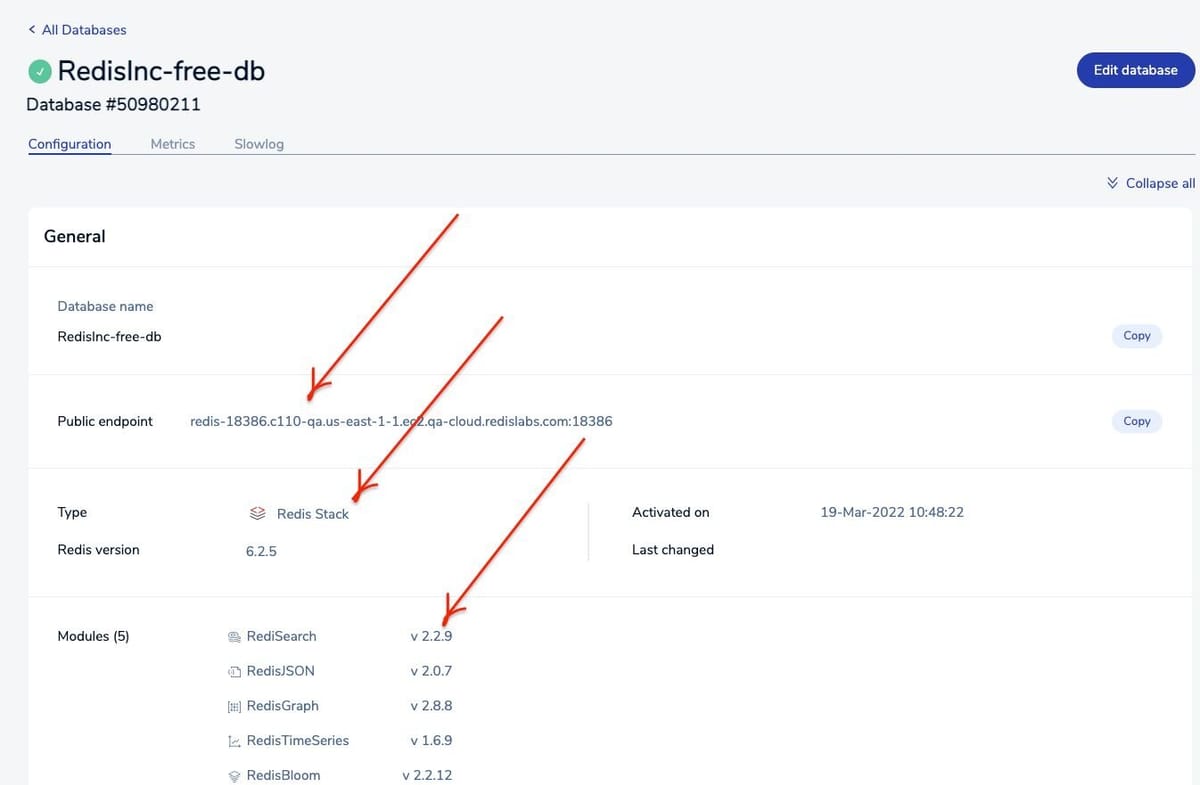
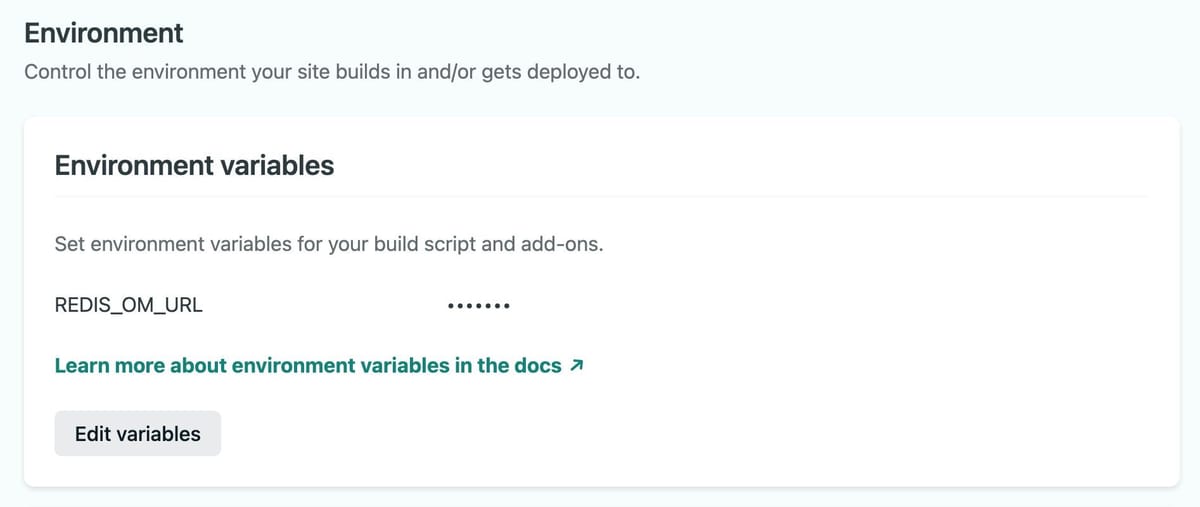
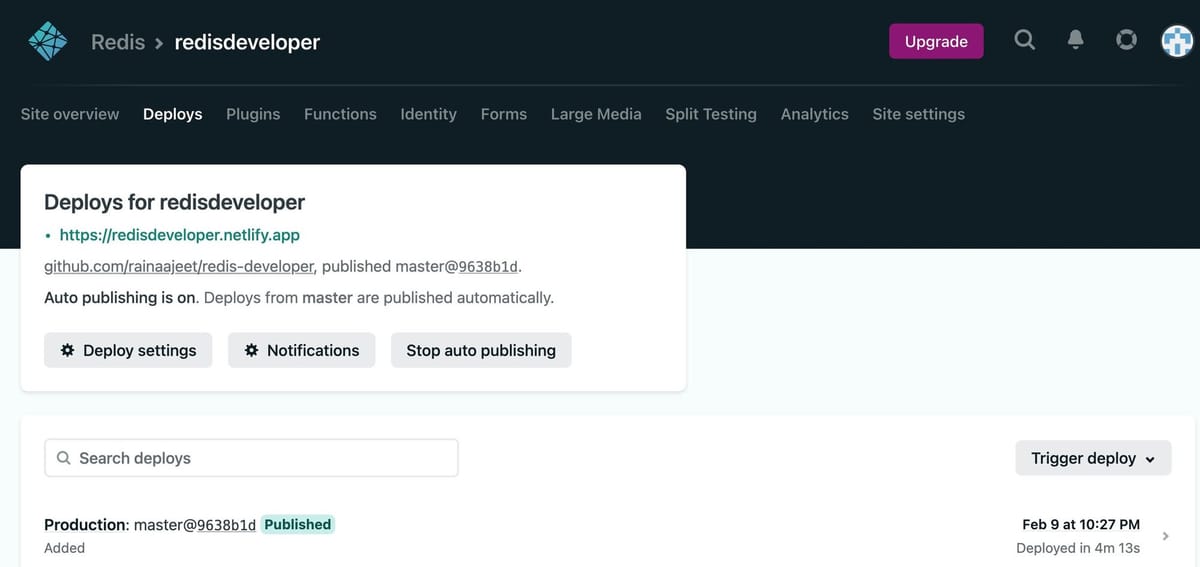
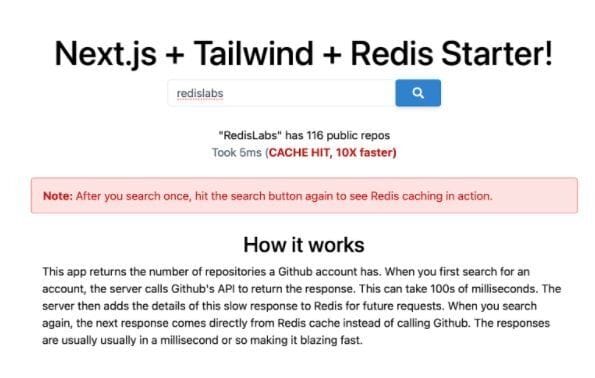
Netlify is a popular static site hosting serverless platform. It is a popular way to build, deploy, and scale modern web applications in a much more scalable and secure way.
Netlify helps developers to launch websites and campaigns in minutes with no fuss. Netlify is built primarily for JAMstack sites, which unify JavaScript and APIs to allow applications that are well suited for both developers and content editors.

#Features of Netlify
- Delivers out-of-the-box continuous integration.
- The platform allows continuous deployment through its support for Git repository deployment.
- It allows developers to focus on building and deploying apps by abstracting all the maintenance work away from the developers.
- The platform provides free SSL, CDN, and continuous integration.
- It has built-in DNS management & SSL certificates.
#How does Netlify work?
- Delivers out-of-the-box continuous integration.
- The platform allows continuous deployment through its support for Git repository deployment.
- It allows developers to focus on building and deploying apps by abstracting all the maintenance work away from the developers.
- The platform provides free SSL, CDN, and continuous integration.
- It has built-in DNS management & SSL certificates.
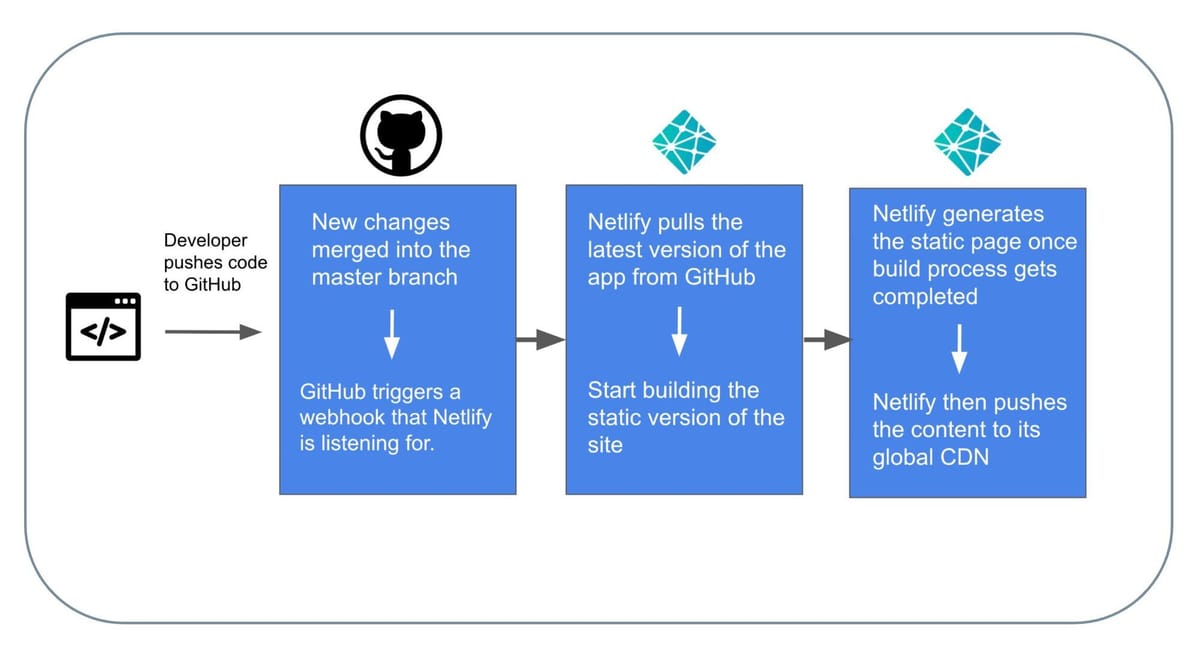
- The developer writes code and stores it in a version control repository (e.g. GitHub).
- When a new change is merged into the main branch of the repository, a webhook notifies Netlify to deploy a new site.
- Netlify pulls the latest version of the app from the repository and runs a build command to generate the static site files
- Netlify then uses Plugins and internal code to make adjustments to your site, pre-render all of your pages in static HTML and improves it further /
- Once the build process gets completed, Netlify takes the static assets and pushes them to its global CDN for fast delivery.
In this tutorial, you will see how to deploy a simple Redis caching app built with Next.js and TailwindCSS to Netlify in 5 minutes.
#1. Setup a Free Redis Cloud Account
Visit https://redis.io/try-free to create a free Redis Cloud account. You'll be presented with a database endpoint URL and password. Save it for future reference.
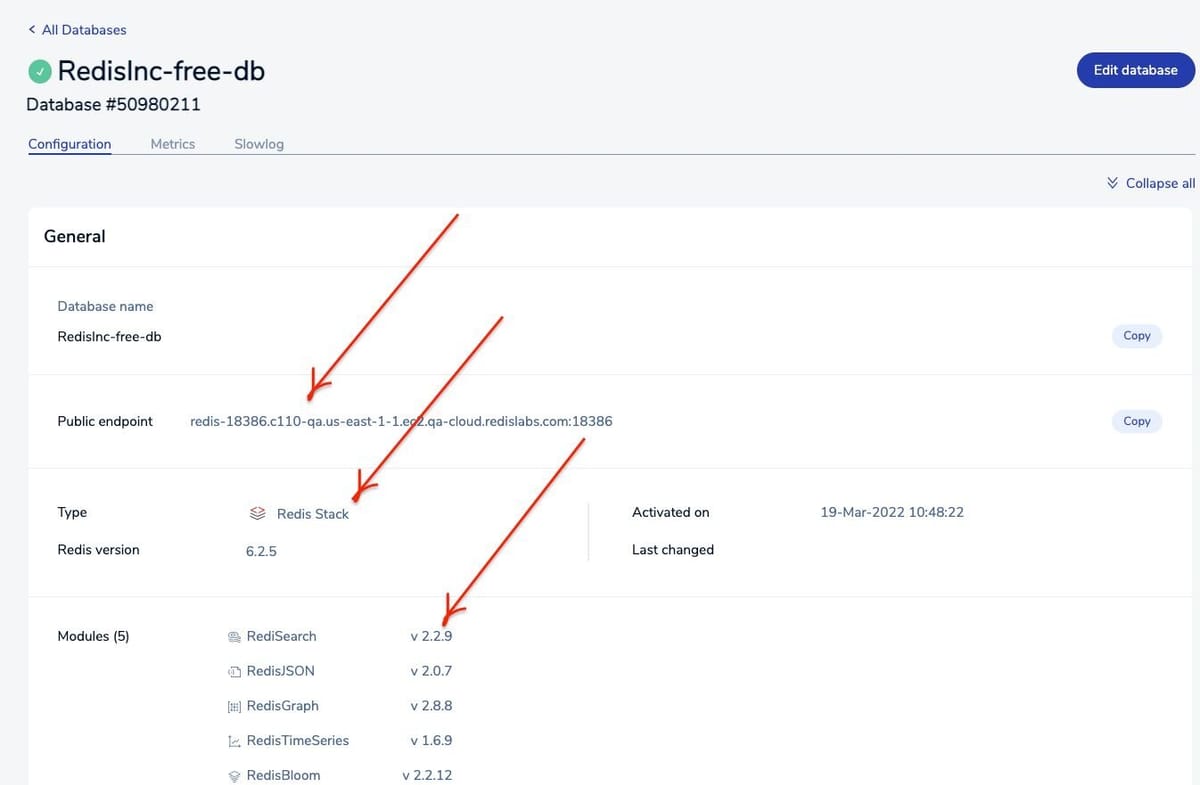
#2. Install Netlify CLI
Netlify’s command line interface (CLI) lets you configure continuous deployment directly from the command line. Run the below command to install Netlify CLI on your local laptop:
Verify if Netlify is installed or not by running the below command:
#3. Clone the repository
#4. Login to Netlify via CLI
To authenticate and obtain an access token using the command line, run the following command to login to your Netlify account:
This will open a browser window, asking you to log in with Netlify and grant access to Netlify CLI. Once you authenticate, it will ask you to close the window and display the below results:
Result
#5. Configure continuous deployment
The
netlify init command allows you to configure continuous deployment for a new or existing site. It will also allow you to create netlify.toml file if it doesn't exists.Result
The above step creates a
netlify.toml file with the following content#6. Push changes to GitHub
As instructed by Netlify, run the below commands to push the latest changes to GitHub:
#7. Open the Netlify Admin URL
#8. Add Environment Variable for Redis Cloud
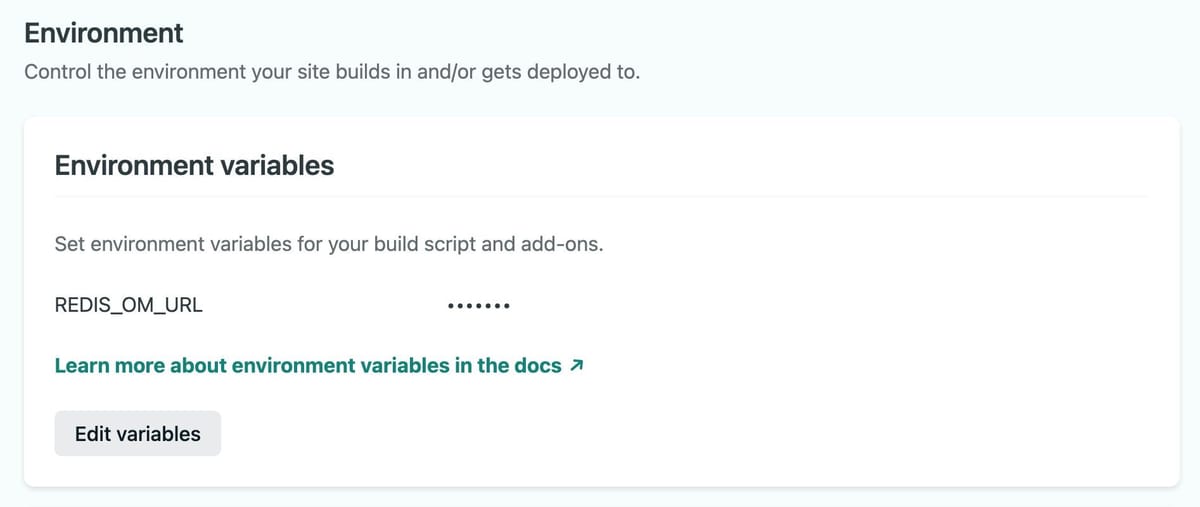
#9. Trigger the deployment
Click "Trigger deploy" to deploy the site
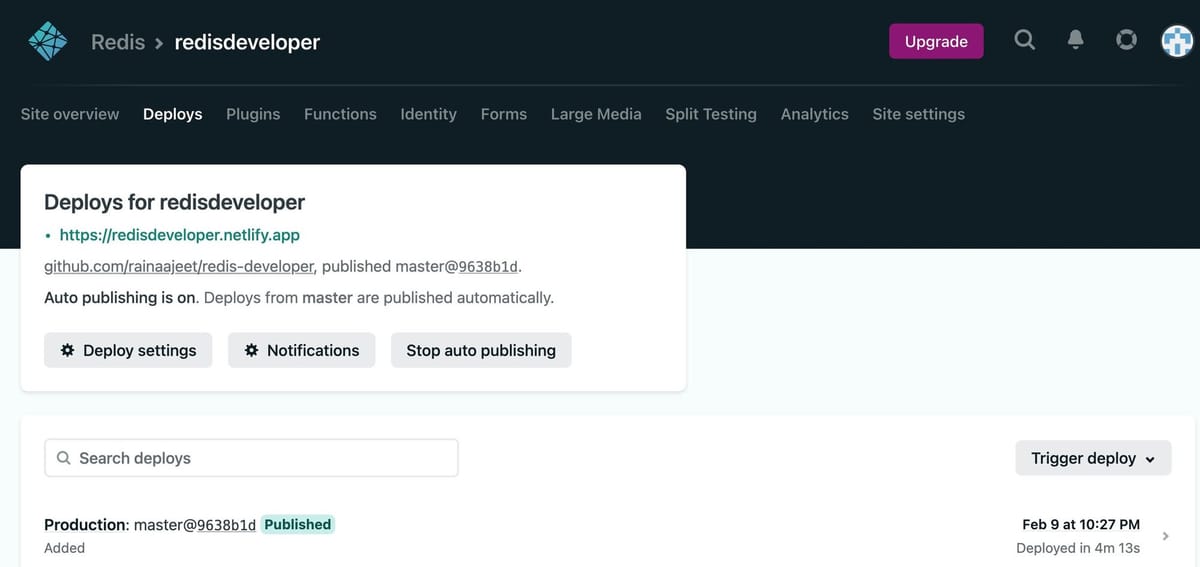
#10. Access the app
Click on the deploy URL and you should be able to access the app as shown: